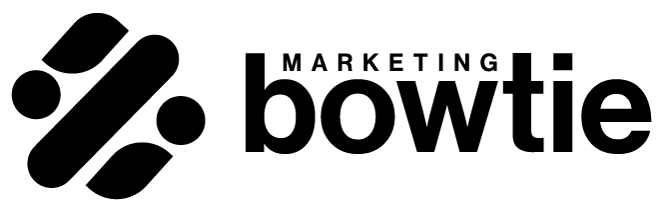Running an online store is hard. Your products? They’re lost in a sea of competitors. Shoppers only see them when your product data appears correctly on Google Shopping, Amazon, or Facebook—channels that demand specific formats and frequent updates.
Here’s what most store owners don’t realize: behind every successful ecommerce operation is a robust system for managing product information. Without it, your products simply disappear from view.
Consider this: you have 500 products. Each needs accurate titles, descriptions, prices, inventory levels, and images across 5 different sales channels. That’s 2,500 data points to maintain manually. One error could mean lost sales or wasted ad spend.
This is where product feed management tools become essential. They’re not just helpful software—they’re the backbone of modern ecommerce operations. These tools automatically format, validate, and distribute your product data to every platform where your customers shop.
The difference between struggling and thriving online often comes down to this invisible infrastructure.
What is Product Feed Management?
Product feed management means arranging product info for digital platforms. It guarantees that the information seen by potential buyers is accurate and uniform. This is crucial in generating clicks and sales.
Data Collection
Data collection is the initial part of product feed management. In this stage, you collect and centralize all the product details. This includes titles, prices, images, and descriptions.
Data Transformation
Data transformation involves modifying the collected data to suit different platforms. This ensures data conformity, making sure it matches the requirements of whichever platform it will be displayed on.
Not all platforms accept the same formats, so this step is vital for avoiding errors and ensuring a smooth upload.
Data Distribution
Once transformed, the data needs to be shared across multiple channels effectively. This could be Google Shopping, Facebook Ads, or Amazon.
Channels are then able to use the information to help users find your products.
Types of Product Feed Management Tools
There are a lot of product feed management tools on the market. Each of them caters to different needs and business sizes, so you will definitely be able to find the right one for you.
Channel-Specific Tools
These are tools designed for precise platform management. They integrate easily, providing unique features tailored for specific platform requirements.
Think of all the Shopify apps that help you connect to one specific platform.
Multi-Channel Tools
Even though the single-channel tools are good, they can be like single-purpose kitchen items. At some point, you have too many, and it’s inefficient.
So, if you have multiple channels to connect to, a natural step up is a multichannel tool. Such platforms centralize management actions, improving the oversight a business possesses across different market channels. With today’s fragmented marketplaces, this approach enhances cross-platform visibility.
Benefits of Product Feed Management
Enhancing Product Visibility
Product feed management tools significantly increase product exposure across various e-commerce platforms. They adjust and optimize product data to fit each platform’s specific requirements, improving product ranking and search visibility.
For instance, on platforms like Google Shopping and Amazon, when you optimize your product feed, you get higher click-through rates (CTR) and improved conversion rates.
Implementing relevant keywords and refining product descriptions helps with getting better spots on search results, drawing organic traffic.
Real-time updates ensure that product listings are always current. Automated updates on inventory and pricing avoid listing errors, which can hurt customer trust.
Reducing Manual Work
Automation is at the core of feed management advantages, practically erasing the need for manual data entry.
These tools make it easy to update your data across multiple sales channels, freeing up time to focus on other important tasks. This massive workload reduction not only increases your productivity but also reduces human errors significantly.
Centralized management platforms allow you to handle all the data you send to channels all in one place. This means that you can easily make quick adjustments and simultaneously update data on all platforms to respond to market trends.
Improving Data Accuracy
Maintaining product data accuracy is crucial for maintaining consumer trust and interest. With feed management, you’ll have fewer errors, such as incorrect pricing or stock availability. Consistent data quality increases customer satisfaction, strengthening brand reputation and loyalty.
Feed management tools often include advanced features like feed monitoring that alert you if there are any errors. This way, your product information remains reliable and up-to-date. Accurate listings mean fewer customer complaints and lower return rates.
Cost Efficiency
Product feed optimization is not just about presentation; it directly impacts advertising costs. A good data feed can save you money in terms of lowering ad spend waste. Besides this, with a feed management tool, you will also save a lot of time.
Some feed management platforms also offer analytics that provide important insights into product performance. These insights are crucial for strategic decision-making, allowing you to make adjustments based on the customer behavior trends.
How to Choose the Right Product Feed Tool
Define Your Needs
Start by focusing on what your business needs. Analyze your current product feed processes. Identify areas that require support. For example, if you are struggling with data accuracy, make it a priority for the tool to address.
Look at your business goals. Do you want to expand to new platforms? Are you looking for better data integration? Write these objectives down. They will help you choose the right tool later. Consider involving your team in this stage. They’re familiar with day-to-day operations, too.
When assessing needs, also think about technical compatibility. Check your current systems. Match them with potential tool features. Make compatibility a priority to avoid integration challenges later on. Create a checklist of required features and capabilities. This will be your guide in the selection process.
Research Tools
Armed with a clear set of needs and objectives, begin comparing different product feed tools. Search online for reviews and feedback from other users in similar industries.
Visit forums where professionals discuss tool performance. Make a list of tools frequently praised for reliability and functionality. When making comparisons, pay attention to properties like user interface, ease of setup, and real-time updates.
Another important factor is cost-effectiveness. Don’t just focus on affordable options. Consider long-term saving opportunities, too. Check for scalability, especially if your business is growing.
A tool that adapts to your business growth is crucial. Document your findings in a spreadsheet or chart. Create columns for each important aspect and fill them as you gather information.
Understanding Pricing and Integration
Pricing is a major consideration. Look at different pricing models. Some tools offer subscription plans, others one-time payments. Decide which model suits your budget and business type.
Be mindful of additional costs, like customer support or training fees. Request pricing details directly from vendors if needed.
Examine how easily a tool can integrate with your existing systems. This avoids costly disruptions. Look for tools with a variety of integrations. Those that connect seamlessly with eCommerce platforms, databases, and third-party apps provide strong value.
Consult with your IT team about integration potential. Their insights will highlight potential compatibility concerns.
Evaluate and Test
After research, you should have a shortlist of top candidates. The next step is practical evaluation. Sign up for trial versions whenever possible. This firsthand experience is invaluable.
Testing lets you analyze each tool’s user interface. Is it intuitive? Does it require a steep learning curve? These factors affect daily operations, so don’t overlook them.
Support quality is another critical factor. Contact customer service during your trial. Note their response times and solutions. Efficient support is essential for resolving issues quickly.
Record your observations during trials to compare efficiency and user-friendliness among tools. Feedback from your team will help you make an informed decision.
Engaging Your Team in Testing
Involve key team members in trial runs. Their insights will provide different perspectives on usability and functionality. Assign specific tasks within the tool and ask for feedback.
For instance, ask a team member to set up a product feed for a mock campaign. Evaluate their experience. Did they encounter difficulties? Was the process straightforward? Gather all comments and spread sheets with your observations and scores.
Conclusion
Product feed management tools are not just helpful extras – they’re key for online stores that want to grow. These tools help you share accurate product data across many sales platforms with less work and better results.
With proper feed management, your products get more visibility, your team spends less time on data entry, and your customers see reliable information that builds trust.
Selecting the right tool starts with knowing what your store needs, researching options, and testing how they work with your systems. Once you’ve chosen, remember to keep your feeds clean with standard formats, SEO-friendly content, and regular updates.
The e-commerce world keeps changing, with more shoppers expecting perfect product information before buying. Stores without good feed management will struggle to keep up. Those who invest in these tools now will have a significant advantage – reaching more customers with less effort while building a foundation for future growth.
Your products deserve to be found. A good feed management tool helps make that happen, turning product data into a powerful asset for your online business.e track of things.
The advantage of a more comprehensive product feed management tool is that it allows you to create multiple feeds and upload them on different platforms. If a marketplace is not right for your business, it’s simple to delete the feed, stop the listings, and test another one.
And with the help of feed rules, you can even select specific products and modify the product data you’re sending. This increases your ability to customize the data to the target audience and increases your chances of success.