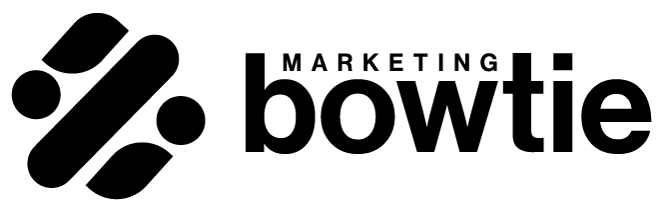When talking about your Google Ads account performance or optimizations, the first thing everyone should be thinking about is numbers. There are quite a few key performance indicators (KPIs), so knowing what to look at is important.
Which are the most important Google Ads metrics?
Well…it depends. Before you ask yourself which ones are the most important, you should first think about your goal. What exactly is your business trying to achieve, what type of campaigns are you running, and how do you define success? Different goals have different KPIs.
So let’s explore the goals and discuss some metrics we could look at.
Creating awareness

In this phase, consumers might not need your products or services, but the goal here is to create brand awareness. Not to drive sales.
This is the most ‘expensive’ part of your marketing efforts because you don’t necessarily expect any direct returns. It is more of an investment.
However, it is important to drive awareness because you want your customers to remember your brand when they are ready to buy.
Because the goal is to reach as many people as possible, the suitable Google Ads metrics for this stage could be:
Impressions, clicks, and click-through rate (CTR)
The number of impressions is the number of times users have seen you ads. This can show the health of the campaign. If you get no or little impressions, it might signal that there are issues in your setup (targeting, budget, CPC, etc).
The number of clicks indicates the number of people who clicked on your ads and visited your landing page.
And the CTR is the ratio between the number of clicks and the number of impressions.
Note that impressions, clicks, and CTR alone do not indicate the effectiveness of your campaign. They offer a high overview of the general state of your campaign.
Views and view rates
For YouTube ads, a view is counted when someone:
- watches 30 seconds of your ad or the whole ad if it is shorter than 30 seconds
- Clicks or taps on calls to action, cards, companion banners, thumbnails, or logos.
The view rate is then calculated by dividing the number of views by the number of times the ad was shown.
Video played % and earned metrics
Video played % shows how much of the video was viewed by your audience.
- Video played to 25% displays how frequently a video is played to 25% of its length.
- Video played to 50% displays how frequently a video is played till it reaches the midpoint of its view length.
- Video played to 75% displays how frequently a video is played to 75% of its length.
- Video played to 100% displays how frequently a video is played through to completion.
The earned metrics show the actions a viewer took within 7 days of watching your ad. These can be:
- Earned views: when someone watches another video on your YouTube channel.
- Earned subscribers: when someone subscribes to your channel.
- Earned shares: when someone shares one of your videos
- Earned likes: when someone likes any video from your channel.
These Google Ads metrics could tell you how well you are targeting your audience. If they don’t watch your video it may be that the ad creative is not appealing, or that you are targeting the wrong audience.
Driving traffic and sales
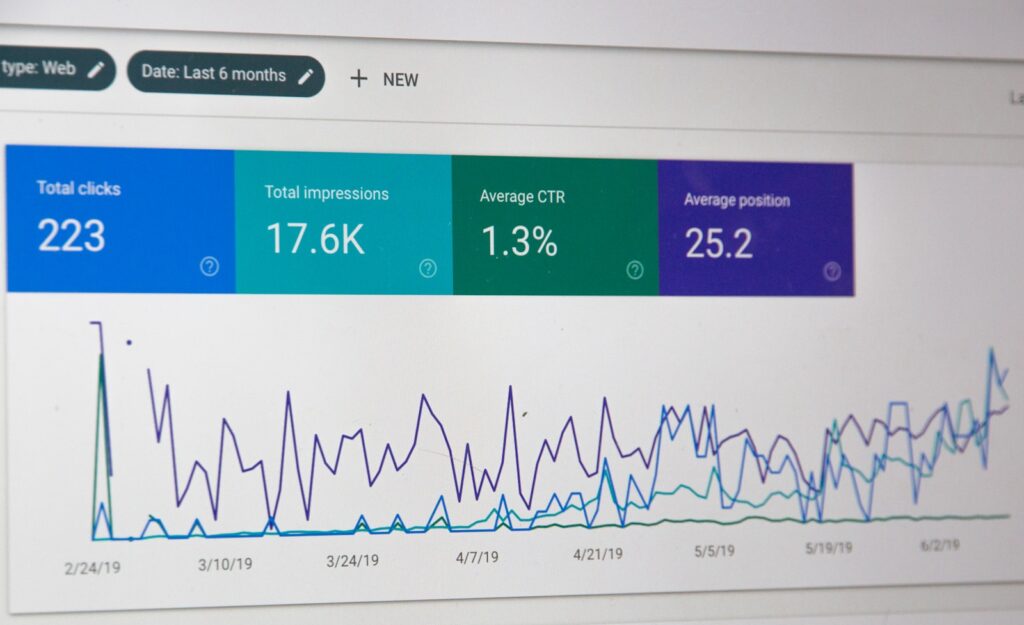
When the customers are ready to buy and they are in the market for your products or services, the goal of your campaigns changes. Now, you want to get them to land on your website and consider your offer.
For this, you can use traffic driving campaigns such as Search campaigns, PMax campaigns, or remarketing campaigns.
Cost and conversions
When aiming to get profitable sales from Google Ads, it is impossible not to look at your costs and the conversions you’re getting from your campaigns.
Unless you have a fixed budget, cost isn’t much of a metric. You can spend $1000 / month or you can spend millions. This will just be there to check the campaign’s financials.
The number of conversions will show you how many actions of interest your users took. These actions can vary based on your business.
For ecommerce this is a purchase, for an auto shop it can be a form submission on the website or a phone call, for SaaS businesses it can be a signup or offline conversions, etc.
Regardless of what a conversion is, it tells you that a user you have targeted with an ad became or is one step closer to becoming a customer.
Cost per conversion, converted value, value per conversion, and ROAS
However, the number of conversions tells only one part of the story. This is where the converted value comes into play.
We can find out a lot more if we look at the relationship between these metrics:
- Cost per conversion: how much you paid for a conversion.
- Value per conversion: how much is a conversion worth
- Converted value: how much revenue your campaign has generated
- ROAS: this is the ratio between the revenue and the cost.
These metrics will tell you if you are spending your advertising dollars properly. Because at the end of the day, you want to convert people to generate revenue for your business.
If we look at these metrics we can quickly identify issues and have ideas of what to look for when deep diving into the campaigns. In essence, the conversion performance optimization is fairly straightforward:
- Get a steady flow of conversions
- Increase the value per conversion
- Decrease the cost per conversion as much as possible
But to do this, you must know the relationship between these metrics and how this can help you reach your goal.
Conclusion
Even though the Google Ads metrics we talked about are important and make sense in the contexts we’ve discussed, they are not the only ones.
Every business is different and has a unique approach to reaching its goals. Therefore, the key performance indicators (KPIs) we are looking at are different.