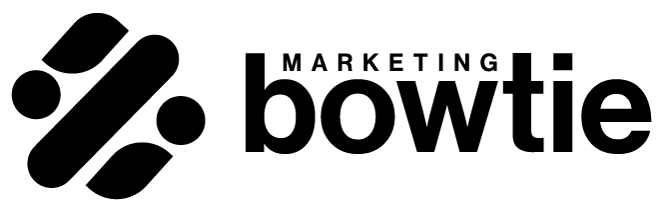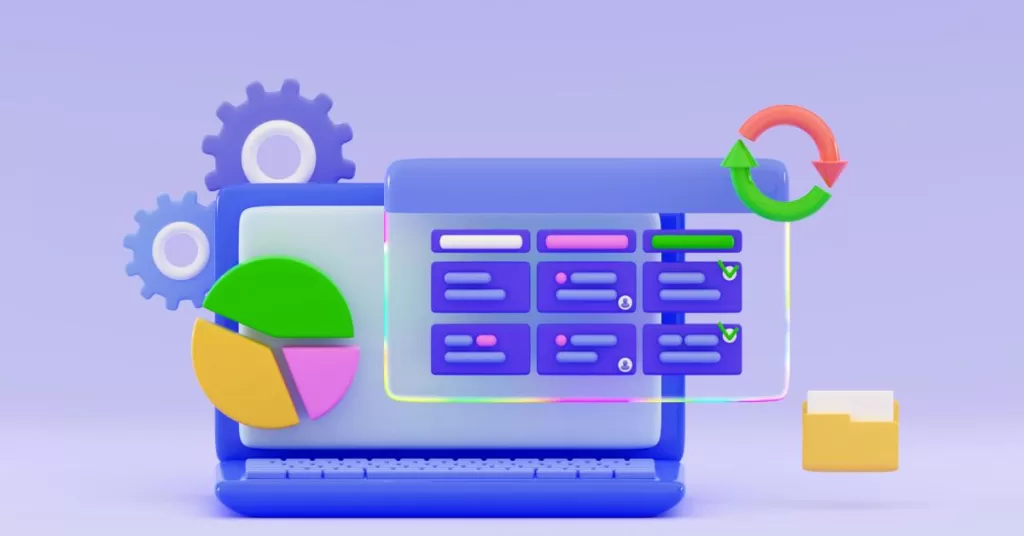The correct SaaS pricing model is an important decision for a software-as-a-service company. It plays a major role in how well the company can bring in customers and how much revenue it can make as the company grows.
And yet, despite the SaaS business model’s popularity growth, there isn’t a playbook for choosing an effective pricing strategy. Also, there are no guides for why certain models work better for some companies than others.
In this article, we’ll go through the basic pricing types and talk about some common (and uncommon) pros and cons associated with them.
What Are SaaS Pricing Models?
SaaS pricing models determine how customers will pay you for using your software. They can be as simple as charging a flat fee every month to using a go-with-the-flow model that bills a customer for the usage in any given month. Each model has its plusses and minuses.
Why does pricing matter?
Attracting and Keeping Customers: Price is a key factor in bringing on board fresh customers and retaining older ones.
Revenue Optimization: Making sure that what you charge aligns with the customer’s perceived value isn’t just good practice; it’s vital for any company’s livelihood.
Market Competitiveness: Price is how you signal to the market what sort of company you are and what sort of customers you are looking for.
Key SaaS Pricing Models
Despite being a single cloud-based delivery model, Software as a Service can serve distinct and diverse SMB and enterprise needs – not to mention pricing-mindful customers.
To achieve this goal, the SaaS pricing models help companies to adjust their pricing for different market requirements. Are you working with big enterprise companies that make long-term purchasing decisions? Go for a multi-year subscription contract. Do you work with start-ups? Maybe a usage-based pricing model might work best.
These models help businesses to distinguish themselves from the competition, clearly state the value the customer will get out of the service, and provide a greater or lower level of pricing flexibility.
Flat-rate pricing
At its most basic, it is when customers pay a set fee for a set of features. These features remain constant despite the ups and downs of customer usage. Also, the size of the company doesn’t affect flat-rate pricing, unlike pricing models that take revenue factors or company size into account (like tiered plans or usage-based pricing).
Pros:
- Simplicity: Customers appreciate predictable costs without complex calculations.
- Ease of Management: Billing and operations are straightforward for businesses.
Cons:
- Revenue Limitations: The one-size-fits-all approach may not capture the full value of different customer segments.
- Scalability Issues: High-growth customers may feel constrained by the lack of flexibility.
Best For: Early-stage SaaS companies, micro saas businesses, or businesses offering niche solutions with minimal feature variation.
Example: Grammarly offers a flat monthly or annual fee for access to all of its features.
Tiered Pricing
With tiered pricing, you offer multiple price levels, each of which provides a different combination of features, user limits, or usage allowances. You let customers pick the tier that best fits their needs.
Pros:
- Flexibility: Caters to diverse customer needs, from small startups to large enterprises.
- Incentivizes Upgrades: Encourages customers to expand their usage and move to higher tiers.
Cons:
- Complexity: Tiers can overwhelm customers, leading to analysis paralysis.
- Internal Management: Defining and maintaining clear boundaries between tiers can be resource-intensive.
Best For: SaaS products with distinct customer segments or varying usage patterns.
Example: HubSpot’s pricing tiers – Starter, Professional, and Enterprise – provide tailored packages to suit small businesses, mid-sized companies, and large enterprises.
Freemium Model
This model offers a product for free with premium features locked behind a paywall. This can be done by offering the core functionality for free with the option of paying for additional functionality. Or you can offer the full functionality of the product for free, but with limits. If the customer wants to lift those limits, they must activate their account.
Pros:
- User Acquisition: Attracts a large audience with no upfront cost.
- Showcases Value: Allows users to experience the product’s core benefits before committing.
Cons:
- Conversion Challenges: Only a small percentage of free users typically upgrade to paid plans.
- Resource Drain: Supporting a large base of non-paying users can strain company resources.
Best For: Products with a strong “aha” moment that incentivizes upgrades, such as collaboration or productivity tools.
Example: Slack offers free messaging with limits on message history and integrations, encouraging teams to upgrade for unlimited features.
Usage-based pricing
This model is often referred to as pay-as-you-go. It involves charging customers based on their actual usage of a product or service. This might include the number of API calls made or the number of gigabytes processed. Charging this way ties the pricing directly to the value a customer is getting. When a customer starts to use a service a lot, that’s when the vendor can expect the revenue to really pick up.
Pros:
- Alignment with Value: Customers only pay for what they use, ensuring fairness.
- Scalability: Revenue grows as customer usage increases.
Cons:
- Unpredictable Revenue: Fluctuating usage makes revenue forecasting challenging.
- Adoption Barriers: Some customers prefer predictable costs over variable billing.
Best For: SaaS products with measurable usage metrics, such as cloud storage or analytics platforms.
Example: AWS employs a usage-based model for its cloud services, billing customers for storage, compute hours, and data transfer.
Per-user pricing
This is a straightforward way for SaaS companies to charge their customers. It is based on the number of actual users who work with the software. So the pricing is simple and clear; for every user, you pay.
Pros:
- Transparency: Easy for customers to calculate costs as they add team members.
- Encourages Adoption: Simplifies entry for small teams with minimal upfront costs.
Cons:
- Growth Penalty: Businesses may feel penalized for adding users as costs increase.
- Misalignment: High usage by a single user may not justify costs compared to low-usage teams.
Best For: SaaS solutions targeting teams, such as CRM or project management tools.
Example: Zoom’s pricing tiers increase based on the number of hosts, scaling with team needs.
Selecting the Most Suitable SaaS Pricing Model for You
The perfect pricing model for your software as a service (SaaS) product depends upon the product itself, your market, and your customers. Use these steps to identify the best model for you:
1. Know thy customers: Conduct surveys to reveal the real reasons behind your prospects’ and customers’ decisions – especially around pain points (problems that prompt them to look for a solution).
2. Set business goals and let your pricing model serve them: Ensure that the model you choose does more than just fit your customers. It also needs to create the kind of revenue and profit that fulfills your company’s financial goals.
3. Test and iterate: Use A/B tests to see how different prices affect customer behavior. Don’t be too proud to change your model if the tests show you need to.
4. Stay flexible: As your product evolves, so too should your pricing. Make sure it reflects current market conditions and feature sets.
Conclusion
Selecting an appropriate pricing model for a SaaS application is as much an art as it is a science. It demands a good grasp of customer behavior, along with a clear understanding of the marketplace and the unique value that your product delivers.
tinkering with and customizing one will get you closer to identifying the one that works best for your business. Remember that a strong pricing strategy will pull off two things: drive customer satisfaction and revenue growth.
FAQs
What is the best pricing model for startups?
Freemium and tiered pricing models are often ideal for startups as they encourage rapid user acquisition while allowing room for growth.
How can I transition to a new pricing model without upsetting customers?
Communicate the benefits of the new model clearly, offer transitional pricing, and provide ample notice before implementing changes.
What metrics should I track to evaluate a pricing model’s success?
Monitor churn rate, net revenue retention (NRR), and customer lifetime value (CLV) to measure the impact of your pricing.