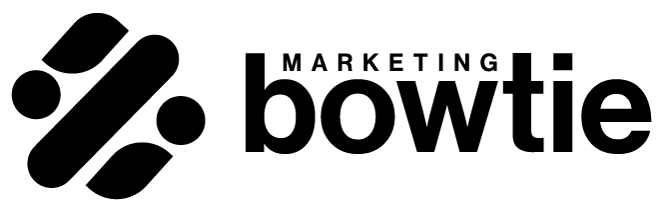If you’re advertising online, you already know that Google Shopping ads are where the magic happens for ecommerce. They’re visual, they catch buyers when they’re ready to purchase, and they can deliver some of the best ROAS you’ll see across your entire marketing mix. So learning how to optimize your Google Shopping feed makes sense, right?
But here’s the thing most advertisers get wrong: they treat their product feed like a boring data dump instead of what it actually is. When you think of it, it’s the foundation of every single ad impression.
Your product feed isn’t just a data source. It’s literally your ad. Every title, every image, every attribute you include (or forget to include) directly determines whether Google shows your products to the right people at the right time. And that’s where most campaigns fall apart.
The majority of advertisers set up their feed once, push it live, and then wonder why their Shopping campaigns underperform. They’re missing the unfair advantage that separates average campaigns from the ones that consistently crush it: continuous feed optimization.
This isn’t about perfect data hygiene (though that matters). It’s about strategically crafting your feed to work with Google’s systems and match exactly what your customers are searching for.
What Is a Google Shopping Feed and Why Optimization Changes Everything
Your Google Shopping feed is essentially a structured file that contains all the details about your products, such as titles, descriptions, prices, images, categories, and dozens of other attributes.
Google takes this data and uses it to power your product listings across the Shopping tab, Search results, YouTube, and the Display Network.
But here’s what’s happening behind the scenes: Google’s AI systems are constantly matching your product attributes with user search queries.
The better your feed aligns with how people actually search, the more often your products get shown. The more relevant your listings appear, the higher your click-through rates and quality scores climb.
When we talk about “optimization” in this context, we’re not just talking about clean data. We’re talking about strategic enhancement, deliberately structuring your product information to maximize visibility and performance.
It’s the difference between hoping Google figures out your products and actively guiding the algorithm toward profitable matches.
Why does this matter so much? Because Quality Score for Shopping ads is largely determined by feed relevance. A poor feed means low impression share, irrelevant clicks that don’t convert, and budget burning through the wrong traffic.
A well-optimized feed does the opposite. It attracts qualified buyers and makes every dollar work harder.
The Most Important Google Shopping Feed Attributes to Optimize
Not all feed attributes are created equal. Some have massive impact on performance, while others are nice-to-haves. Let’s focus on the ones that actually move the needle.
Product Title: Your Most Powerful Ranking Factor
Your product title carries the heaviest weight in Google’s matching algorithm. This single field determines whether your product shows up for the searches that matter. And most advertisers completely botch it.
Here’s how to nail your titles: Start with your most descriptive terms first. For apparel, that might be Brand + Gender + Product Type + Key Attributes.
For electronics, it could be Brand + Model + Specific Features + Compatibility. The goal is front-loading the terms people actually type into search.
But don’t stop there. You can A/B test different title formats by splitting your feed with custom labels.
Create one version that prioritizes brand names and another that leads with product features. Let the data tell you which approach drives better performance for different product categories.
Product Description: Supporting Your Long-Tail Strategy
Your description field supports relevance scoring, especially for those longer, more specific searches that often convert better.
This is where you include secondary keywords that didn’t fit in your title, like materials, compatible models, specific use cases, and unique features.
Structure your descriptions strategically. Use bullet points when possible, but have paragraph fallbacks for feeds that don’t support formatting.
Think about the questions customers ask and the problems your products solve. Those natural language phrases often become long-tail search opportunities.
Product Type vs. Google Product Category
Google Product Category is rigid – you pick from their predefined list. Product Type is yours to define, and that’s where the real opportunity lives.
Use full breadcrumb taxonomies instead of just top-level categories. Instead of “Clothing,” try “Clothing > Women’s > Dresses > Casual Dresses > Summer Dresses.”
This detailed taxonomy doesn’t just help with matching. It transforms your campaign structure and reporting.
You can group products logically, set different bids for different subcategories, and identify exactly which product segments drive the best returns.
Image Link: Your Silent Salesperson
Visual appeal directly drives click-through rates, but most advertisers just upload whatever product photos they have lying around. That’s a mistake that costs clicks and conversions.
Test different image approaches. White backgrounds work well for certain categories, while lifestyle shots perform better for others.
Aim for high-resolution images (1000x1000px minimum) that look sharp on both desktop and mobile.
But whatever you do, don’t use promotional overlays for advertising sale items or new arrivals. This will get your ads disapproved.
GTIN, MPN, and Brand
These might seem like boring technical fields, but they’re crucial for product identification.
Without accurate GTINs (Global Trade Item Numbers), your products might not show up for branded searches or get included in Google’s comparison results. That’s lost traffic you’ll never even know about.
If you’re missing GTINs for some products, prioritize finding them for your best-sellers and highest-margin items first. The impact on visibility can be immediate and substantial.
Advanced Feed Optimization Strategies That Actually Work
Once you’ve nailed the basics, these advanced tactics can unlock serious performance improvements.
Supplemental Feeds: Your Secret Weapon
Supplemental feeds let you layer additional data onto your main feed without touching your source systems.
This is incredibly powerful for seasonal updates, localized pricing, or adding missing information.
For example, you can push holiday-themed title updates only during peak seasons, add city-specific custom labels for geo-targeted promotions, or enrich product descriptions with trending keywords.
The flexibility here is game-changing for dynamic optimization.
Custom Labels For Smart Campaign Architecture
Custom labels are your keys to sophisticated campaign management. Use them to segment products by margin tiers.
Label high-margin items so you can bid more aggressively on them. Tag bestsellers separately from slow movers. Mark clearance items for different promotional strategies.
You can even use time-sensitive labels like “New Arrival June” to create promotional waves around product launches. The key is thinking beyond basic categorization and using labels to support your broader business strategy.
Feed Management Automation
Tools like Channable, DataFeedWatch, and Feedonomics can automate optimizations that would take hours manually. They enable rule-based title rewriting, dynamic image updates, and real-time price syncing across channels.
The real value isn’t just saving time. It’s consistency and scale. You can set up rules that automatically optimize titles based on performance data, update seasonal messaging, or adjust attributes based on inventory levels.
This kind of automation supports growth without proportional increases in management overhead.
Check which option could work for you in our feed management tools comparison.
Performance Monitoring: Optimization Never Stops
Feed optimization isn’t a one-and-done project. It’s an ongoing process supported by data and testing. The advertisers who consistently outperform treat optimization like a discipline, not a task.
Use Google Merchant Center diagnostics to catch issues before they hurt performance. Set up feed rules to automatically flag products with missing attributes or formatting problems.
But don’t stop at error detection. Actively monitor how different attributes correlate with performance.
Segment your data by title length, image type, product category, and other variables. You might discover that longer titles perform better for complex products, or that lifestyle images drive higher conversion rates for certain categories. These insights become your competitive advantages.
A/B testing at the feed level takes this further. Create variations of titles, descriptions, or images and measure the impact on CTR.
You can do this through Google Experiments or by splitting campaigns with unique custom labels. The key is changing one variable at a time and giving tests enough time to reach statistical significance.
If you want to take this even further, you might also want to run tests on your product landing page.
Common Mistakes That Kill Shopping Performance
Even small feed mistakes can sabotage entire campaigns. Here are the big ones to avoid:
Generic titles are campaign killers. “Shirt” or “Black Shoes” tell Google nothing about your product and give users no reason to click. Every title should be specific enough that someone could identify your exact product from the words alone.
Missing or incorrect GTINs create invisible barriers to performance. Google can’t properly identify your products, which means you miss out on branded searches and comparison shopping opportunities. This is especially painful for popular items where brand recognition drives clicks.
Mobile image optimization gets overlooked constantly, even though mobile drives the majority of shopping traffic. Images that look great on desktop can be unreadable on small screens. Test your images on actual mobile devices, not just browser developer tools.
And here’s one that surprises people: feed optimization doesn’t happen in isolation. You still need proper campaign structure, negative keywords, and bid management. A perfect feed with poor campaign setup will still underperform. Everything has to work together.
Make Your Feed Work as Hard as Your Budget
Your Google Shopping feed is either your biggest competitive advantage or your most expensive blind spot.
There’s really no middle ground. The advertisers who treat feed optimization as a strategic discipline consistently outperform those who view it as a technical chore.
High-performing Shopping campaigns start with high-quality feeds, but they don’t end there. Optimization is ongoing, data-driven, and aligned with your broader business goals.
It’s about understanding how Google’s systems work and structuring your data to take advantage of every opportunity.
The companies scaling profitably with Shopping ads aren’t necessarily spending more or using secret strategies. They’re just making their feeds work harder.
Every title is crafted for relevance. Every image is optimized for conversion. Every attribute supports the goal of connecting products with ready-to-buy customers.
Ready to see what your campaigns can really do? Start with a complete feed audit. Look at your titles, images, and product categorization with fresh eyes.
Consider investing in feed management tools or working with a specialist who lives and breathes this stuff. The quick wins alone usually pay for the effort, and the long-term improvements can transform your entire Shopping performance.
Because at the end of the day, your budget is working either way. The question is whether your feed is helping it work smarter.