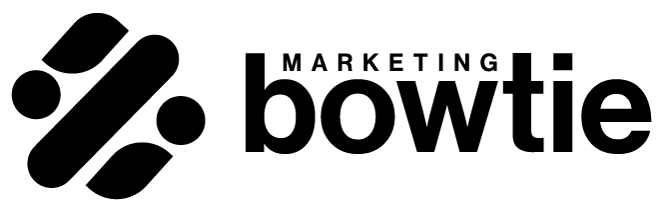YouTube ads are a great way to increase your traffic and brand awareness, but they can be tricky to get right. That is because you have to take into account many more variables than you have with other types of Google ad formats.
You must figure out what makes a good video ad for your business, how to structure the storyline, hooks, CTAs, who is your audience, etc.
Also, when it comes to metrics and KPIs, YouTube ads are different than managing Search Ads. So you will have to shift your way of thinking about performance.
When is a business ready to launch YouTube ads?
You should only start running YouTube ads after all the other campaign types relevant to your business are running properly. This is because YouTube ads are expensive.
Starting too early with YouTube ads can eat up a lot of budget which you could have spent on campaigns with higher returns.
Have the right budget
When thinking about the customer journey, you will notice that there is an extra step with video ads. And that extra step translates to extra costs.
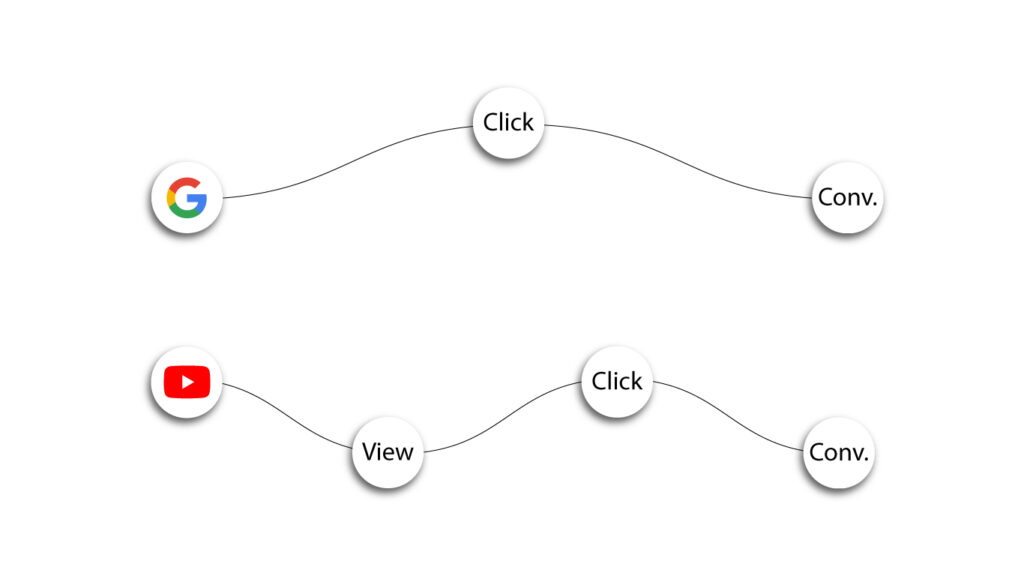
To calculate the budget you would need for your YouTube campaigns, you can use the CPA multiple rule.
The conversion rate on YouTube is way lower than in Search ads. So you can assume a 4-10x difference between the two campaign types.
So you can multiply your CPA by 4-10x and see the daily budget you would need for your YouTube ads.
However, I recommend going for a budget of about $5000/month to have enough room for gathering data and experimentation.
Keep in mind that you will not see the results immediately. So you will have to run the ads for a couple of months to properly test them. And instead of thinking about this as a cost, think about it as an investment.
You are buying the data from Google. With this data, you can see what works, what doesn’t, and where you need to optimize. All in a reasonable amount of time.
And if $5000/month is too much for your business, maybe you should hold off until it’s more feasible.
Have enough resources
Besides the obvious costs for running the ads, you also need to take into account the production costs, and management costs.
Usually, businesses opt for outsourcing video production to third parties, but this only increases the investment.
If you’re not ready to bear that cost, you should then focus on in-house video production. Don’t think the videos have to be IMAX quality level. Any flagship smartphone or a decent camera will do.
The most important thing is to have the time to script, plan, and shoot good videos. But more on this later.
Another resource you will need is knowledge. Again, you can opt for outsourcing or keeping it in-house, if you have a good PPC specialist.
How to measure YouTube ads performance
After you have set up your YouTube campaign, you need to know that YouTube ads have an inherent issue. Advertisers pay for views, but they need to optimize for conversions.
So, to check which type of video captures the audience’s attention, you should be looking at two main metrics: clicks and engaged views.
If you are getting a lot of engaged views, but no clicks, it might mean that the target audience is not interested in what you’re selling. So you should look for other audiences.
If you are getting a lot of clicks and no engaged views, you’re good! And if you’re getting about the same number of clicks and engaged views, you’re also good.
In the beginning, you will see little happening, and here is where you need to have patience. It takes about 2-3 months before you can see some returns from YouTube.
After the initial period, you can also look at the converted value the campaign has brought. And here, you should look at converted value and converted value by time.
Even though the goal is brand awareness, it doesn’t mean that your campaign will not have any returns.
The converted value metric will show you how much revenue the campaign has generated from the clicks you have gotten within a certain time frame.
By contrast, the converted value by time will not only show you the converted value, but it will also show you the converted value you have gotten in that time frame from past clicks.
Example calculation
This may sound a little bit confusing at first, but let’s go for an example.
| Ad spend | Clicks | Converted value | |
| Month 1 | $2,000 | 5,405 | $1568 |
| Month 2 | $2,300 | 6,216 | $2051 |
The table above looks at the revenue generated by the clicks from Month 1 in that time frame, and the clicks from Month 2 in its respective time frame.
If we look at the converted value by time, the table looks like this:
| Ad spend | Clicks | Converted value (by time) | |
| Month 1 | $2,000 | 5,405 | $1568 |
| Month 2 | $2,300 | 6,216 | $2936 |
The ‘converted value by time’ is higher because it takes into account conversion lag.
This is because it calculates the converted value generated by the clicks from Month 2, but it also adds the value of the conversions that happened in Month 2 that came from clicks from the previous period.
In other words, if someone clicked on your ad in Month 1 and did not convert until Month 2, this value would be only reported in the ‘converted value (by conv. time)’ metric for Month 2.
Why is this important to know?
Because it can help you determine if past activities had an influence or not. For example, if you are running a YouTube ads campaign and the revenue is almost nonexistent for a while, you might think YouTube is not working for your business.
Even though that might be an accurate conclusion, I wouldn’t dismiss YouTube before looking at the Converted value (by conv. time) column. You might be surprised to see that the users you targeted right after you launched the campaign have converted later on.
And in this case, you might want to take into account the conversion lag when deciding whether to kill the campaign or pour more money into it.
Tips for creating better performing YouTube ads
However, if your YouTube ads are not converting, you should have a closer look at why this could happen.
Targeting
Targeting on YouTube is a lot different from targeting on Google. With Search Ads, the users have a problem and they’re looking for a fix. It is very much intent-based.
On YouTube, however, the users might have the problem, but they aren’t necessarily ready for the solutions or answers yet. They need some more time to learn.
When thinking about your ideal customers, don’t think in terms of demographics. Think in terms of avatars.
Don’t limit your research to the ideal customer’s age, location, job function, etc. Try to understand them and find out how they talk, what they think, their interests, and their principles.
As humans, we are more attracted to people who are similar to us. With whom we share values, ideas, and struggles.
Here’s an example of this in action. Instead of going with the usual/generic way of talking about convenience, time savings, affordability, and other benefits, Chatbooks did something different.
They started the ad by connecting with their avatar.
“I have three kids and I work from home, so people call and ask me how I stay organized…”
And while they created a 4-minute ad, it kept their audience engaged. Because they blended their app’s benefits, their avatar’s pain points, and a lot of humor.
Have a clear and effective message
Because your audience is not necessarily in the market for a solution to their problem, your message needs clarity and effectiveness. You have to convince them that the pain of staying in the current situation is greater than the pain of change.
You should not opt for generic or broad messaging. Targeting everyone in the category often means targeting no one. You should be specific. And this depends on the avatar you are addressing.
Something generic such as: “Do you feel stressed and overwhelmed?’ can apply to anyone. And it can refer to anything from school, work, finances, or even being bad at video games. Moreover, it is only addressing a feeling and not the underlying cause.
Instead, address the problem: “Managing my team has been a nightmare. We are constantly missing deadlines”.
After that, strengthen your point with the emotions accompanying the problem: “Do you also feel buried in work and starting to freak out?”
To emphasize the severity of the issue, you can also point out the consequences of not solving the problem. “Missed deadlines lead to unhappy customers, harm the brand reputation, and missed business opportunities.”
If you agitate the problem, you will nudge them to look for a solution faster.
Launching and optimizing
When launching your YouTube ads, it is important to know that not everything you try will work, and you must continually test new things.
In the beginning, don’t think about fancy strategies for your YouTube campaigns. You don’t have enough data to work with, so you will need to gather it.
Hypothesis
First, you will need to make assumptions or formulate a hypothesis. You will need to think about your business, your audience, and see how are your competitors tackling YouTube ads.
Then, try to guess what your message should be, your hook, your script, and the video style.
Testing
Once, you have your hypothesis about what would work for your business, it’s time to test it.
You will need to create the videos, (maybe) the landing page, set up the campaign, and run it.
This could be scary because you might find out that your assumptions were dead wrong. But that is ok. If you have never tested the idea, you might have never known. And remember, finding out what doesn’t work is also valuable.
Analyze
For your first video campaign, it is best to include multiple videos in the same ad group. This is because Google will test them against each other.
Once it finds clear winners, it will push the majority of the ad spend to those videos to optimize the ad group quickly.
Optimize
The main KPIs to look for are the CTRs and the watch rate. If a video has a CTR over 0.5% and a watch rate over about 25% it means that Google ‘likes’ it. When that happens the video gets pushed more and will get the majority of the ad spend.
Once you find your winners, it is time to ask yourself why those videos worked so well. Did you use humor? Did you use a real person in the video? Was the problem stated correctly?
After finding some possible answers to your questions, it is back to square 1: assumptions. And you repeat the cycle.
Delivery
After you have gathered some more data on what works, you will be able to implement some more sophisticated setups. The most effective way of getting your message across is by using video sequences.
With sequences you can ‘drip’ your content and your message to your audience in a controlled manner.
Google provides info on 5 sequencing frameworks they have tested over the years.
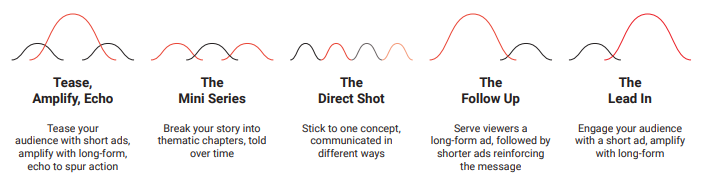
With Tease, Amplify, Echo you start by teasing your audience with a 6-second video. You then amplify that message through a longer form video that explains the products or services that you’re trying to sell. Then you end with a short, 6-second ad to reinforce that message.
The Direct shot is when advertisers use 3 or more of the same video format. Preferably a shorter, 6-second video that helps break down the product or service into clear value propositions.
The Mini Series is similar to the Direct Shot, but you are using longer-form videos, instead of the 6-second ads. The main benefit is that you can tailor the videos based on the users are engaging with your content.
If someone views it, you can continue telling them more about your product or service. If someone skips it, you can tailor an ad for them and make sure they are aware of the call to action you want them to take.
With the Follow-up, you start the sequence with a long-form video, explaining what you’re trying to sell. Then, follow up that message with a short form video to keep that message alive in the users’ memory.
The Lead-in is a two-video sequence where you start with a 6-second video ad to introduce the narrative. And then you follow up with a longer video that helps explain the product or services, and the benefits and finishes with a call to action.