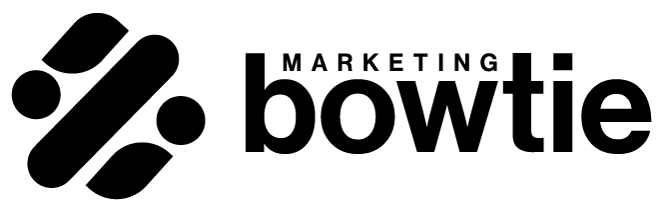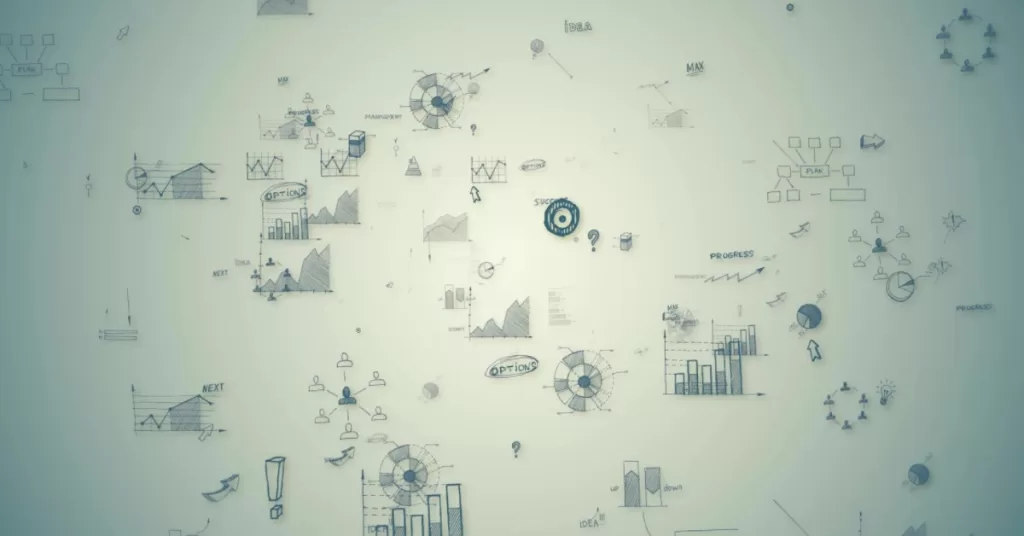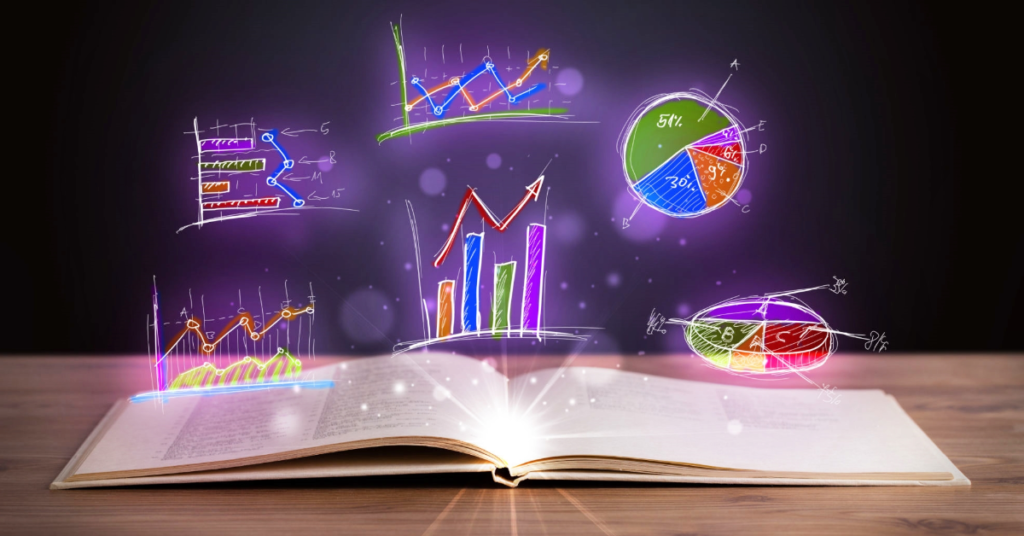If you struggle with writing good ad copy that attracts clicks, don’t worry. You’re not alone. Many marketers overlook this aspect of managing a Google Ads account. Why? Because it seems easy. And because there are hundreds of other things to think about that seem more impactful.
But grabbing your audience’s attention in today’s fast-paced digital world is hard. So you need to target them with ads that convince them to go to your website.
The benefits of good ad copy
There are three main variables we have to keep in mind when talking about what makes an ad perform well. Impressions, clicks, and cost per click (CPC).
The number of impressions is influenced by the keywords you are targeting. The ad copy determines the number of clicks. A more compelling ad will attract more clicks and will increase your click-through rate.
The CPC is determined by multiple factors so you can’t directly influence it. But having a relevant match between your keywords, your ads, and the content on your landing page, will result in lower CPCs.
The Search ad X-ray
Responsive Search Ads (RSA) are Google’s latest search ad format. You can give Google up to 15 headlines and 4 descriptions and the built-in AI component will combine them into ad variations.
You also have the option to pin certain assets to make sure they appear in a particular spot. For example, if you want your ad to start with your brand name, you can just pin that headline to the first position. And Google will not place any other headline in that position.
However, you must keep in mind that there is a drawback to this. The more pinned assets you have, the less testing Google can do. This is because the number of headline and description combinations will be reduced.
The user’s search intent
Google Search ads are intent-driven so the ads can be mapped to the user’s search intent. This means they’re perfect for targeting users who have already shown interest in buying a product or a service.
But this can be done only if your ad ‘speaks’ to them. To do this, you must match the ad copy to the keyword you are targeting. This can be done in multiple ways.
One of them is to include the keyword in the headline. And it is a great way to align your copy with the users’ expectations and needs. But when writing the ad, you should also consider the stage of the funnel the user is in.
Are the users looking for general information about the product or service (e.g. ‘what is’ searches)? Are they looking for ‘the best’ solution? Or maybe they are already comparing products or services.
You should have different approaches to reflect this. Your ad should tell the users they are in the right place and that you are offering what they are looking for.
Include a call to action (CTA)
Telling the user you have what they are looking for, isn’t enough. You also have to tell them they need to act. This can be done with simple words designed to nudge people into taking action.
There are a lot of CTAs you can use and they depend on your business. But here are some examples to get you inspired.
| Act | Claim | Grab | Practice | Shop |
| Activate | Compare | Hurry | Purchase | Show |
| Add | Create | Join | Read | Start |
| Apply | Discover | Learn | Redeem | Submit |
| Attend | Download | Look | Register | Take |
| Book | Enter | Make | Request | Try |
| Bring | Find | Mark | Rush | Unlock |
| Call | Follow | Meet | Save | View |
| Check | Get | Order | Search | Visit |
| Choose | Give | Pay | See | Watch |
See which of the ads below you think is more compelling.
Your business’s unique selling proposition
In addition to the CTAs, you should also focus on what makes your business unique. Think about how you can stand out from your competition. Maybe it is an extra service you provide and others don’t. Maybe it is a feature your tool has, or maybe just better pricing.
Whatever your USPs are, you should include them in the ad copy. Here’s a good example:
In this ad, they mention their USPs: same-day service, up-front and low pricing, etc. All this is rounded up nicely with a bunch of CTAs: call now and get your affordable quote.
Focus on the outcome
Most companies offer multiple products or services. For example, an ecommerce business has multiple categories. A SaaS company has multiple products or features. A construction company offers different services.
You cannot create an ad to cover everything your company offers and expect it to attract clicks. You need to meet the user’s search query.
If a user is searching for a ‘Google Ads management agency’, you need to have an ad tailored for that search term. You should not mention your SEO service or the social media management service. You will waste your headlines and descriptions space and might not address the user’s interest.
Here’s a good example of this in practice.
Dynamic keyword insertions
Consider dynamic keyword insertion as the lazy way of having keywords in your ad copy. It’s by no means perfect, but it is good enough for a quick fix when you need to implement this fast.
This will allow you to automatically update your ads with the keywords in your ad group that triggered your ads. The implementation is simple. Just use the formula {KeyWord:Chocolate}, where ‘Chocolate’ is the fallback text.
In the first two examples, the search term is included in the headline. But in the third one, the keyword ‘gourmet chocolate truffles’ is too long, so it defaults to ‘Chocolate’.
Include timers and leverage FOMO
In the same way as dynamic keyword insertion, you can include countdowns in your ads. Just type a brace ( { ) in your headline or description field where you want to insert it and select the Countdown option.
This is a great way to create some FOMO or urgency. However, make sure that you have a fallback ad ready to go. Once the countdown is over, the ad will not be served anymore.
Pre-qualify your clicks with your ad copy
Sometimes you might be looking only for some specific users from your target audience. However, their search behavior is too similar to differentiate them through campaign targeting.
What you can do here, is to use language to steer them towards or defer them from your website. It might sound complicated, but it’s quite simple.
If you are selling high-end goods or services, this might hurt your CTR, but you will make up for it in saved costs. If you are selling more affordable goods, this will help you emphasize it.
| Low-end / Affordable | High-end / Premium |
| Cheap | Luxury |
| Affordable pricing | Custom made |
| As low as $20 | Prices starting at $5,000 |
| Budget accommodation | 5* accommodation |
| Beginner friendly | Not for beginners |
| Used / second-hand | New / New only |
| For small business | Enterprise solutions |