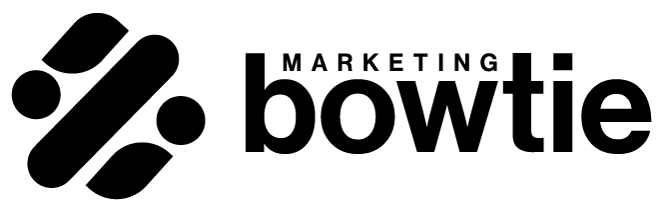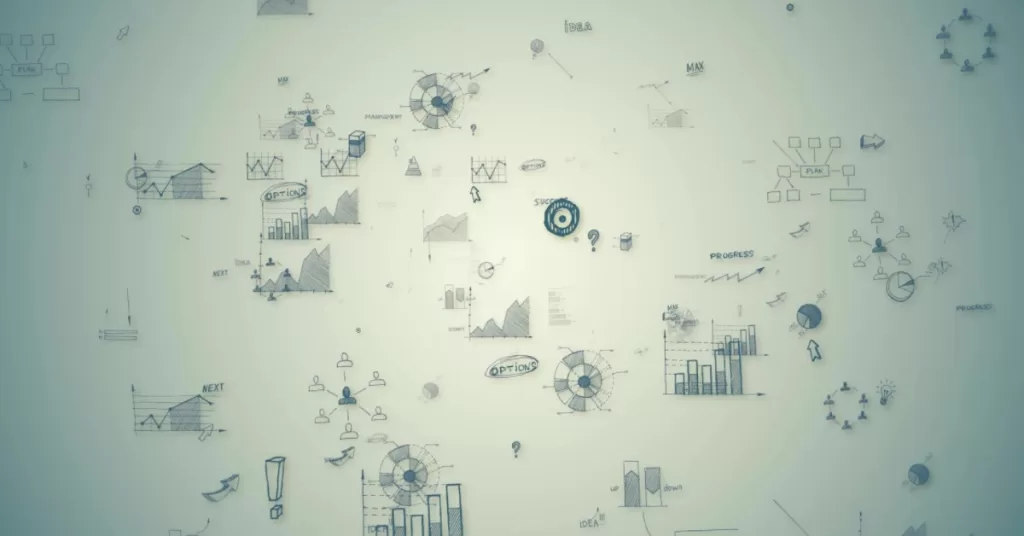If you’re running Google Shopping ads and haven’t heard of CSS, you’re probably leaving money on the table. Don’t worry, though. Most advertisers don’t know about this either. But once you understand what CSS is and how it works, you’ll most likely want to use one..
So What Exactly is CSS?
CSS stands for Comparison Shopping Services, and it’s like a middleman that helps get your products shown in Google Shopping results. But here’s where it gets interesting – using the right CSS can actually save you money on every click.
The whole CSS thing started because of a 2017 EU ruling initiated by comparison shopping services. These are websites showing products from different vendors and referring their visitors to them.
However, to reach one of these websites, you needed to look for a product on Google and click one of the search results.
But Google did not have an extra step with their Shopping ads. They were shown at the top of the SERP. And this caused the comparison websites’ traffic to tank, losing them a lot of revenue.
So this is when the EU told Google, ‘Hey, you can’t monopolize the Shopping tab anymore. You need to open it up for other comparison services, as well’. And now? There are tons of third-party options that can often do it better and cheaper.
How Does This Actually Work?
Think of CSS as your product’s representative in Google’s ad auction. Every time someone searches for something you sell, your CSS submits your products to compete for that valuable Shopping spot.
And here’s the kicker. Google had to treat itself as a comparison service. And they have set a commission of 20%. This means that for a $1 bid, Google is charging you $0.2 for the service, and uses $0.8 for entering the auction.
This gave 3rd party CSS providers a lot of ways to price their service to be more attractive than Google. And charging less than 20% of the client’s Shopping ads budget is not hard at all.
Why This Matters for Your Business
If you’re advertising in Europe (or Switzerland), this is huge. That 20% advantage we just talked about? It translates to real money in your pocket through lower costs per click and better ad placement.
But it’s not just about the discount. Many CSS providers actually care about your success because that’s how they make money. Unlike Google’s default service, where you’re just another account number, third-party providers often give you dedicated support, better reporting, and industry-specific expertise.
And let’s be honest – when was the last time you got personalized help from Google Support?
The Real Benefits of a Google Shopping CSS
Your Money Goes Further
That 20% auction benefit isn’t marketing fluff – it’s a real competitive advantage built into Google’s system. Lower cost per click means you get a bigger bang for your buck. And in highly competitive niches, this can make the difference between profitable campaigns and ones that barely break even.
You’ll Actually Know What’s Happening
Most CSS providers give you detailed dashboards and insights that Google’s default service just doesn’t offer. You’ll see exactly how your campaigns are performing, where your money is going, and what’s working best. Some even assign you a dedicated account manager who actually knows your business.
Industry Expertise That Matters
Many marketing agencies are also CSS providers. This means they understand your business, your customers, and your challenges in ways that a generic service never could. Plus, they often offer extra services to complement the CSS.
Choosing the Right Google Shopping CSS Provider (Without Getting Burned)
What to Look For
Start with the basics – make sure they’re officially recognized as a Google CSS Partner. Check their track record and ask for case studies from businesses similar to yours. Transparency is key here. If they can’t clearly explain their pricing or won’t show you performance data, keep looking.
Support That Actually Supports
Good CSS providers don’t just make the switch in Google Merchant and disappear. Look for dedicated account managers, quick response times, and proactive optimization.
Pricing That Makes Sense
Most providers use either flat monthly fees or take a percentage of your ad spend. Flat fees are predictable and often better if you’re spending big. Percentage models can work well if you’re scaling up gradually. Just watch out for hidden costs – setup fees, performance bonuses, or other surprise charges that weren’t mentioned upfront.
Tools That Actually Help
The best providers offer more than just campaign placement. Look for custom analytics, feed management tools, and competitive insights. And make sure their systems play nice with your existing setup – nothing kills momentum like technical integration headaches.
Making the Switch (Without Breaking Anything)
The Migration Process
Good news – switching CSS providers is actually pretty straightforward. You’re not rebuilding everything from scratch. Your product data stays put in your Merchant Center account, and the whole process usually takes just a few days.
Any reputable provider will walk you through this step-by-step. If they don’t offer migration support, that’s a red flag.
What About Your Data?
Your Merchant Center account stays exactly the same, but you might see some hiccups in your Google Ads reporting during the transition. Archive your current performance reports before switching, and expect a short adjustment period as Google’s systems get used to the new setup.
Avoiding Common Mistakes
The biggest issue people run into is duplicate listings – when both your old and new CSS are submitting the same products. This causes approval issues and can hurt your visibility. Make sure your transition is clean and there’s no overlap.
Also, read the fine print on contracts. Some providers make it hard to leave if things don’t work out. Always have an exit strategy.
Bottom Line: Should You Make the Switch?
If you’re advertising in Europe and still using Google’s default CSS, you’re probably overpaying for clicks. The 20% auction advantage alone makes switching worth considering, and the better support and tools are just icing on the cake.
But like any business decision, do your homework. Check references, understand the pricing, and make sure the provider aligns with your goals. Start with a short-term contract if you’re nervous – there’s no shame in testing the waters first.
The ecommerce world is getting more competitive every day. Using every advantage available isn’t just smart – it’s necessary.
FAQ
What exactly does a CSS provider do? They submit your products to Google Shopping on your behalf, often with better terms and support than Google’s default service.
Is switching safe for my campaigns? Yes, when done properly. Your product data stays safe, and campaigns continue running. Just work with a provider who knows what they’re doing.
How does that 20% benefit actually work? Google treats your bids as if they’re 25% higher in auctions, giving you better placement or lower costs compared to Google’s own CSS.
Can I use multiple CSS providers? Technically yes, but it usually causes more problems than it solves. Better to find one good provider and stick with them.
What will this cost me? It varies, but most charge either a flat monthly fee or a percentage of your ad spend. Always ask for the full breakdown upfront – no surprises.