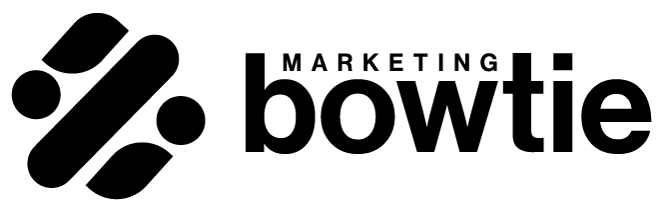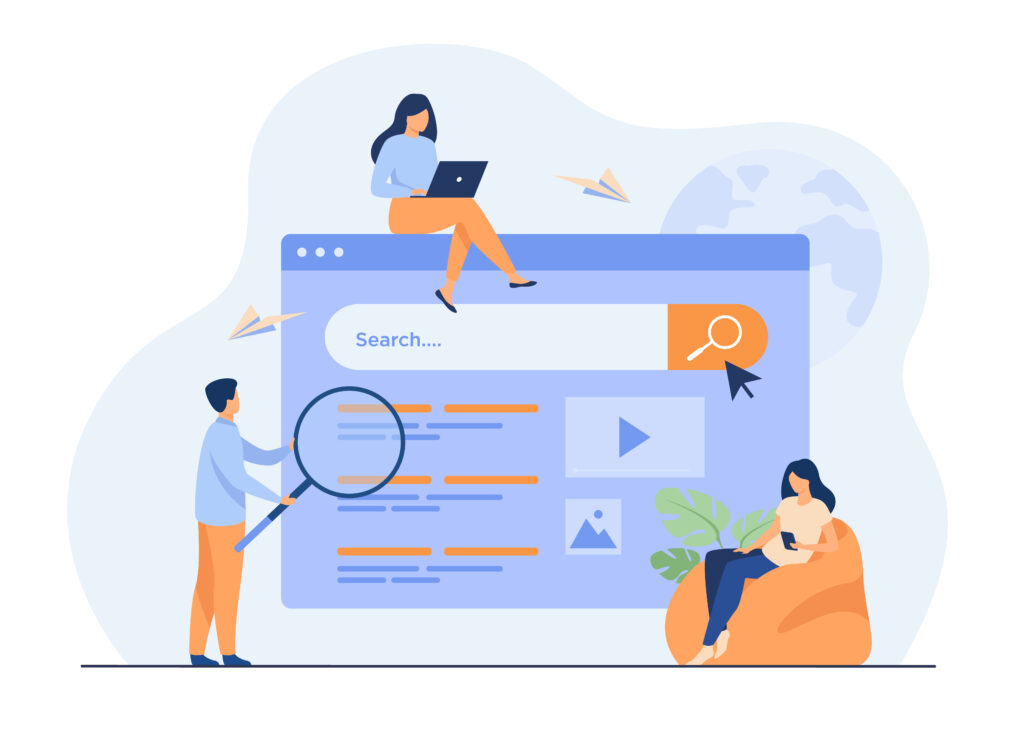In today’s highly competitive digital landscape, establishing a strong online presence is crucial for ecommerce businesses. With millions of potential customers looking for products and services on Google, ecommerce businesses must have effective advertising strategies to stand out from the crowd.
This is where a good Google Ads account setup comes into play. This is a powerful tool that can significantly impact the success and growth of online shops.
So today I’m going to share with you 9 Google Ads tips for ecommerce businesses to drive more sales through Google Ads while keeping the profit margin intact.
Know your numbers
The first step in starting, but most importantly, in growing a business is to know your numbers and put them in context. This means you need to consider all of your expenses and simple store data to calculate how much profit you’re making and how much you can afford to spend on Google Ads.
For example, let’s say your average order value is $60 and you spend $30 on Google Ads to get that conversion. That’s great! You just doubled your money, right? Well…it depends.
If your costs associated with that sale (cost of goods sold, packaging, shipping, etc.) are 30$, this means that you have made no profit! And you’ve just wasted your time on shipping a box.
When you want to calculate how much you can spend on a conversion, you can calculate it backward:
- Step 1: See how much your average order value (AOV) is.
- Step 2: What is your cost per sale or CPS (these are your expenses)
- Step 3: Calculate your gross profit margin by dividing the CPS/AOV
- Step 4: From that gross profit margin, how much are you willing to spend to get a conversion?
When you have the answer to the last question, you can use it to calculate the target ROAS in Google Ads.
If we go with the earlier example, let’s say we have:
- AOV: $60
- CPS: $30
- Gross profit margin: 50%
- Willing to spend 15$ on ads (or 25% of the AOV)
- Google ads ROAS: converted value (the revenue) / ad spend, so we have $60/$15 = 4
So we now know that to have a $15 profit on an average sale, we need to set our campaigns to target a ROAS of 400%.
Have proper conversion tracking

After you know your numbers, it is important to track them. To do this, you will need to add a conversion tracking snippet in the source code of your store.
This might sound scary, but it is pretty straightforward. And there are a lot of tutorials online on how to do it. Just Google “google ads conversion tracking for {your shop platform}”. Or you can hire someone to do it.
Keep in mind that you can track multiple types of conversions depending on your business. If you have more than one value-adding action a user can make on your website, track all of them.
For ecommerce, the most common conversion type is the order value. However, if you offer subscription packages (like a monthly supply of products), you should also track the signup form users can fill in.
For services, the conversions can be calls received, signup forms, or contact forms.
Have a clear campaign structure
A well performing Google Ads account starts with a clear and easy to manage campaign structure.
To do this, you must think about what exactly you want to achieve with your campaigns. Everything should be intentional.
If you create a search campaign for your product categories, do not throw in ad groups that are targeting your branded keywords. Instead, create separate campaigns.
And don’t forget about naming conventions. When you’re just starting out, it is easy to remember what you did and where to look, but once your account structure gets more complex, you will lose track of everything.
A good starting point is to think long-term. Are you selling in multiple countries? Add the country ISO code in the campaign name. Is the campaign localized for a specific language? Add it in the name.
Here is an example of a template: country-campaign_type-language-theme-extra_information
And here’s what the campaign names could look like:
- us-search-en-product-categories-best-performing
- us-search-en-branded
- us-display-en-remarketing
- ca-pmax-en-top-performers
- ca-pmax-en-low-performers
Segment your products or services

You might have already seen the hint in the naming convention, but segmenting your products is a great way of increasing your returns.
This allows you to use different ROAS or CPA targets for different product categories.
This is based on the Pareto principle which states that 80% of the results are driven by 20% of the efforts. If we are applying this in a Google Ads account, this means that roughly 20% of the products are generating 80% of the revenue.
By identifying your best performers and separating them from the rest of your products, you can control what budget they will get, the target ROAS, and boost the overall performance.
Also, you can limit the budget wasted by products that get a lot of clicks but very little or no conversions.
Don’t underestimate search campaigns
Ecommerce businesses are mostly relying on PMax and Shopping campaigns for advertising their products. And this makes perfect sense. This is where the majority of the customers are.
But that’s also where the majority of the competitors are. And in highly competitive niches, this can drive up the price of clicks considerably.
A good way of getting some extra traffic with less competition is to use Search campaigns.
An easy way of doing this is to set up some Dynamic Search Ads (DSA) campaigns because they don’t require keywords.
Google will scan the landing page and its content, will try to understand what it is about, and target users searching for that. You will just have to make sure the landing page has at least some text for Google to work with.
For a more advanced setup, you can use Responsive Search Ads (RSA) to promote your product categories or even individual products.
These are the best in terms of performance because they will be very relevant to the users, but the search volume will be lower.
Get to know your customers

Knowing your customer’s interests and behavior is a shop owner’s superpower.
And that’s because Google can help you target people based on those traits through audience signals.
Let’s say you are selling RC models, and you have a PMax campaign, and some search campaigns.
Google will use the information you provide to find users who are actively searching for specific keywords that match your products, or ‘guess’ which people are likely to buy them.
However, if you know that your customers are also interested in 3D printing or that they are more likely to work in a certain industry, then you can add that layer to your campaigns.
You can even set bid adjustments for those audiences to increase the bids for your ads when someone from that segment is looking for your products.
This can boost your products’ visibility when the probability of a conversion is higher.
Have proper product data
We have already mentioned that Shopping ads are the biggest driver for ecommerce sales. Now, let’s think a little bit about how they work.
You have your Google Merchant account, you upload your product data, and Google will use that data to create the Shopping ads.
And because the ad creation is automated, the bidding is automated, part of the targeting is automated, the placements are automated, there is very little control on the marketer’s side.
But you can still influence the most impactful part of the whole process. The input.
When Shopping ads were just launched, anybody who would meet the minimum product feed requirements was guaranteed to have profitable sales. The competition was quite low and the traffic was cheap.
But nowadays, with this approach, you will barely be visible in the sea of Shopping ads.
So you will need to do some optimization work to stand out from the crowd.
After being done with the required attributes, you have to look at the rest. So you should consider adding any information you might have for your products, such as material, size type, additional image links, maximum handling time, etc.
Leverage promotions in your ads

Continuing on the previous idea, one of the best attributes that will make you stand out is the sale price and promotion ID. The comparison nature of Shopping ads is making users more price-focused than with other ad types.
So if you are running a promotion or have a discount on some products make sure to include this information in the product feed. The extra information in your Shopping ads will increase your conversion rates.
But you don’t have to stop there. Remember, Shopping ads are the biggest sales driver, but you have other ads, as well.
So you should also look at your Search ads. And here, you have two options. A quick and dirty way of setting this up, or a more tedious way, but with potentially more impact.
You can add the promotion in a sitelink and add it to your campaigns. This can be set up in a few minutes, but you can’t control its visibility. Google might pick some other sitelink extensions to show.
The second way of doing this is through the ads themselves. This requires much more time to set up, but you have full control over the message. If you have different types of discounts for different product categories, you can advertise each one.
You can add calls-to-action (CTAs) to encourage people to click on the ad and take advantage of the promotion. And the good part is that they will show every time someone sees your ads.
Study your competition’s ads
Another important aspect is to see the bigger picture. You will know your ads by heart, but if you don’t know how the competitors’ ads are looking, you will not know what to change to make them more compelling.
In the good old days, this meant that you needed to search for the keywords you were targeting, find the competitors’ ads, and compare them with yours.
And if they were advertising in multiple countries, you needed a VPN connection. This made it a very tedious process and a lot of people were skipping it.
However, recently, Google launched the Data transparency tool which makes things way faster (and cheaper).
This allows you to ‘spy’ on your competitors’ ads, see what unique selling propositions (USPs) they are using, if they translated their ads for different markets, if they run promotions, etc.
And if you are still willing to put in the work, you can even check what ads they start or stop running by checking this regularly.
Bonus tips
Keep learning
One mistake that I see marketers make is to think that they know enough. This can’t be further from the truth. Things move so fast today that the knowledge we have gained a few years ago is outdated.
There are always new ways of marketing your business, and there are fast and huge shifts in consumer behavior. You have to be where your customers are. For example, if they spend more time on a new social platform, you need to advertise on it.
If they prefer a new way of interacting with your business, you have to facilitate and nurture that.
To keep updated with the latest developments in marketing, I suggest following people on social platforms. And here I mean specialists who are in the trenches and discover new things – not online gurus selling courses.
And don’t be afraid to join groups of like-minded people, go to meet-ups, share information, and ask questions. We all have the desire to learn from other people, and you might be amazed by how many new things and perspectives you can discover.
Don’t stop testing
A/B testing is a powerful way of improving your account’s performance. So never stop testing.
Do you have an idea you think might get you more clicks? Test it.
Have you discovered a new way to structure your keywords? Test it.
Do you think you can have greater results if you write your ads in a particular way? Test it.
And remember. Not all experiments will have positive outcomes. Some will fail. But you gain the knowledge. Learning from your failed ideas and investigating why they didn’t work will spark new experiment ideas. It is a growth cycle that feeds itself.
If you implement it in your routine, you will find a few ideas that improve the performance of your Google Ads account or business. And by continuing the process you will achieve compound growth.