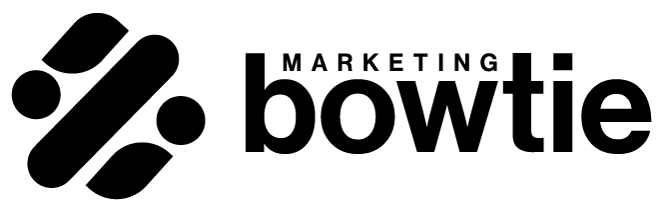Getting started with Google Ads nowadays can be overwhelming. For Google Ads beginners, all the small details and settings that you need to know to manage an account properly can make it seem impossible.
However, I’ll break down the core concepts for you, explain how they evolved in time, and offer a crash course on the account structure. This should be a good starting point for you before moving on to more in-depth information.
Google Ads has come a long way since it was first introduced in 2000 (named Google AdWords). But it is still one of the biggest channels for promoting a business.
Its launch revolutionized the way people and businesses advertise their products and services. Compared to traditional advertising (think of TV commercials, newspaper ads, radio ads) Google had a great unique selling point (USP). It was all trackable.
Instead of buying expensive media ads and hoping for the best, you could see how your ads are performing. You knew the exact numbers of impressions, clicks, and conversions for your ad.
Now, even small businesses have a way to grow through cost-effective advertising and powerful (at that time) targeting features.
Then and now
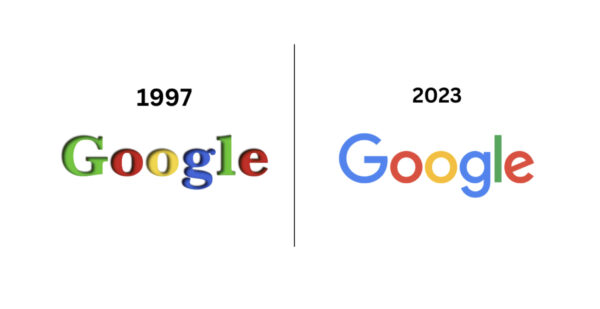
Over the years, Google Ads went through major changes that transformed the advertising landscape even more. In the early days, the platform was primarily focused on text-based ads. Advertisers could only target their ads based on a few basic criteria like location and language.
However, over time, Google Ads evolved to become a much more sophisticated and powerful advertising platform
One of the biggest changes that happened in Google Ads during this period was the introduction of new ad formats. In 2003, Google launched image ads, which allow advertisers to create more visually appealing ads. These ads could include images and graphics.
Then, in 2010, Google introduced click-to-call ads, which allowed users to call businesses directly from the ad. Now, there were new opportunities for advertisers to connect with their customers in real time. Also, this paved the way for the mobile advertising revolution that would follow.
Throughout the years, the Google Ads platform’s complexity increased drastically. Advertisers have more targeting options, more ad placements (think of Display, YouTube, Gmail), and more tracking options (Google Analytics, Google Tag Manager, offline conversions imports, etc).
Why use Google Ads anyway?
If you have a business and you don’t advertise on Google already, you might be leaving money on the table. Google is the most popular search engine globally, with billions of daily searches. This is a massive audience that is actively searching for something. That means they are quite close to the purchase moment.
Google Ads offers you the possibility of targeting specific people based on where they live, their age, gender, what they search for, what they are interested in, what languages they speak, what websites they visit, their household income, etc. You can be as precise as you want.
And this precision comes with better control over what you’re paying for. Because Google works with a pay-per-click model, you will only pay when someone clicks on your ad. You can also set a maximum daily budget you are comfortable with.
And the most important thing of all? The results are measurable! You can track the impressions, clicks, average cost per click, search impression share, conversions, and many more metrics. With these insights, you can see what works and what doesn’t. And from there, you can decide what steps you should take next.
Account structure
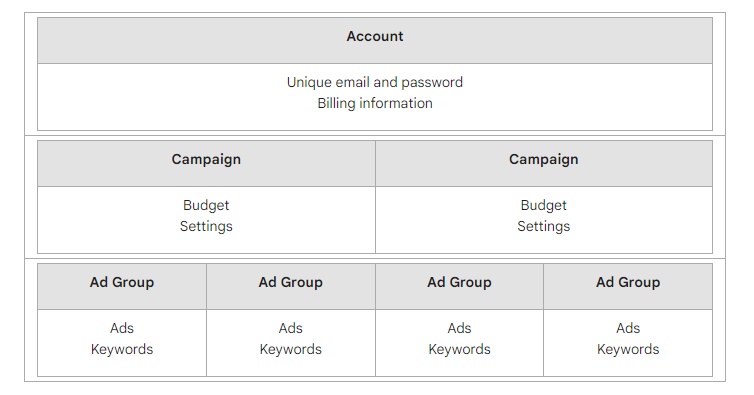
The Google Ads account structure is organized into three main levels: account, campaign, and ad group. Each of them plays a different role and offers a different set of settings.
At the account level, you can set up details that will be applied to all the campaigns that you have in your account. These can be anything from conversion tracking and audiences, to negative keywords lists and placement exclusions.
Next, we have the campaigns. These are the high level groups that are created with a specific goal in mind: brand awareness, website traffic, remarketing, etc.
Campaigns
There are several campaign types you can choose from: Search, Display, Video, Shopping, App, Discovery, Pmax, and Smart campaigns.
Search campaigns
You can use Search campaigns to create text ads that appear on Google search results pages when people search for keywords related to your products or services. You can use search campaigns to drive traffic to your website, generate leads, or increase sales.
Display campaigns
These help you create image or animated ads that appear on websites and apps that are part of the Google Display Network, which reaches over 90% of internet users worldwide. You can use display campaigns to build brand awareness, reach new audiences, or remarket to people who have visited your website before.
Video campaigns
These are for video ads that appear on YouTube and other video platforms that are part of the Google Display Network. You can use video campaigns to showcase your products or services, tell a story, or engage viewers with interactive elements.
Shopping campaigns
Shopping campaigns help you create product ads that appear on Google Shopping, Google search results pages, and other Google properties. You can use shopping campaigns to promote your online or local inventory, boost traffic to your website or store, or increase conversions.
App campaigns
With App campaigns, you can create ads that help you promote your app across Google’s network of platforms and channels, including Google Search, YouTube, Google Play, and more. You can use app campaigns to drive app installs, increase app engagement, or grow in-app actions.
These are some of the different types of campaigns you can create in Google Ads. Depending on your goals and budget, you can choose one or more campaign types to reach your target audience and optimize your performance.
Smart campaigns
Google Ads Smart campaigns are designed to help small businesses promote their products and services online. They use Google’s AI to find placements for the ads across various networks like Google Search, Maps, YouTube, Gmail, and partner websites.
They will automatically show the most relevant ads based on your campaign goal and do the bidding automatically. Its simplicity lets you target your audience with minimal Google Ads knowledge or experience.
Discovery Ads campaigns
You can use Discovery ads campaigns for dynamic format ads to reach potential customers during their exploration of personalized feeds across platforms like YouTube, Gmail, and Discover.
They are using user behavior data and preferences to deliver relevant and engaging content, driving brand awareness.
Performance Max campaign
Performance Max campaigns are a hybrid solution that Google offers. It is a mix of Search, Display, YouTube, and Discover ads created automatically based on the assets you provide to Google.
This allows you to get better visibility across various channels with less effort than setting up separate campaigns.
Ad groups
In each campaign, you can create ad groups to further organize your marketing efforts. In these, you can create multiple ads, target groups of keywords, set individual targets for automated bidding, or the maximum CPC for manual bidding.
You can view the ad groups as containers which you fill with the ads that you want to show to users and the keywords that will trigger them.
These are crucial for your account as they will help you optimize your campaigns effectively. When creating ad groups you will have to think about which keyword groups you would like to target. Usually, the best approach here is to go for closely related keywords because you can also personalize the ads to include them.
By matching your keywords to the message of the ads you can serve more relevant ads to your audience, increasing the likelihood of them clicking on your ads.
What is the best Google Ads structure?
Unfortunately, there is no magic formula or template for this. It depends on your needs, the time you can spend on optimizing the accounts, and the level of skill you have.
If you have a small ecommerce business, no budget to outsource the account management, and limited Google Ads knowledge, you might opt for a simple Shopping campaign or a Smart campaign. And this will be the best structure for you.
If you have some time and knowledge, you might go for a more complex structure which gives you more control. You might opt for a Search campaign and Shopping/PMax combo.
In the beginning, you should not worry about the right way of doing things. You should be focused on learning more about targeting, campaign and ad group settings, the type of ads, and general information about Google’s bidding algorithm.
From there, you can start testing different account strategies, different messaging for your ads, different bidding strategies, sitelinks, callouts, or anything else you can think of. The sky’s the limit.