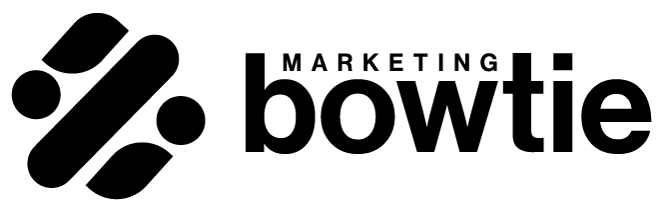Ecommerce conversion tracking can make or break your online shop. Because this is what allows you to examine and see how its website and marketing efforts are performing. Better yet, it gives you insights into where you can improve the customer journey so that more visitors become paying customers.
So let’s talk about its importance, what to measure, GA4 attribution models, and how to improve your tracking strategy.
Why Ecommerce Conversion Tracking Is Important
Conversion tracking is helping businesses figure out what makes customers do things on their website. It tells you which channels, campaigns, or web page elements lead to conversions. And when you know that, you can really start to optimize your marketing allocate your resources more effectively, and make more data-driven decisions.
The key benefits are better return on investment (ROI) from more focused spending, improving user experiences by clearing obstacles in their buying journey, and insights to help you with strategic growth decisions.
What Is a Conversion?
In ecommerce, a conversion is any action a user takes that aligns with your business goals. This could be making a purchase, signing up for a newsletter, or using the site’s search function. Tracking conversions gives you insights into how effectively your website encourages users to take meaningful actions that benefit your business.
What Should You Measure?
John Wanamaker (1838-1922) is considered to be a ‘pioneer in marketing’. He was a very successful US businessman who is credited with coining the phrase ‘Half the money I spend on advertising is wasted; the trouble is I don’t know which half’.
Well, if he had lived nowadays, he wouldn’t have had this question anymore. He would, like us, obsess about the conversion paths, how the marketing channels are influencing each other, multichannel retailing, or A/B testing.
For ecommerce conversion tracking, understanding what to track is crucial for getting accurate insights. And there are a lot of user actions you can track. But here are the ones I find fundamental.
Sales / Completed checkouts
This should go without saying, but they are the ultimate goal of any ecommerce business. Tracking completed purchases provides you insights into the revenue generated by each campaign or channel.
An accurate conversion tracking will capture all the transaction details such as product categories, quantities, and revenue amounts.
Adding Products to Cart
Add to cart is a key conversion metric in ecommerce. Even though it doens’t directly translate into revenue, as completed checkouts do, they are still a strong signal of intent.
On average, the add to cart rate is 6.74% across all ecommerce businesses. So if your rate is above this, you are doing great! Otherwise, you should look into potential issues that affect it (e.g. optimize product pages).
Searching the Website (Search Bar Queries)
Monitoring your site’s search queries provides data that are invaluable to your understanding of users’ current intentions. You can take the insights that come from this data and funnel them into three main areas of your user experience (UX) to make significant improvements: navigation, search functionality, and product offerings.
Newsletter Signups
Building a list of engaged users who are receptive to updates and promotions begins with newsletter signups. And newsletters are great as they have the best ROI out of all your promotional channels. On average, the ecommerce and consumer retail industry is getting $45 for every $1 spent on email.
And with that in mind, you can see why newsletter signup rates are important. So trying to make it more compelling for users to subscribe and increasing that conversion rate is extremely worthwhile.
Conversion Tracking Attribution Models in GA4
Attribution models allow businesses to understand which customer touchpoints contribute to conversions and which do not. Google Analytics 4 (GA4) offers several such models:
GA4’s default model is Data-Driven Attribution, which uses machine learning to assess the effect of each interaction with the user. This solution looks at how the user behaves across all channels and assigns credit based on how likely any given touchpoint is to have influenced driving a conversion. For example, if your Google Ads campaign drives significant high-quality traffic that often converts, this model will give it more credit than other channels that influences those conversions.
Last Click Attribution Paid and Organic gives all the credit to the last click from either a paid or organic source before the conversion. For example, if a user comes to your site via an organic search result and then clicks on a paid Facebook ad before completing a purchase, the ad gets full credit in this model.
Google Paid Channels Last Click Attribution focuses exclusively on the paid Google channels. It assigns credit to the last click from Google Ads or some other paid Google channel before the conversion happened. For example, if the user clicks on a Google Display Network ad and then completes a transaction, this model ensures that the ad gets credit, regardless of other touchpoints.
These GA4 data attribution models offer very good insights and you can use them to steer your marketing efforts. They are extremely helpful, especially for small and medium businesses with only a few marketing channels and small budgets.
However, when your ad spend increases, any small optimization can mean a big difference in the bottom line. So precision becomes more valuable. In this situation, you might want to use a 3rd party analytics solution with a more unbiased attribution model.
Tips on Ecommerce Conversion Tracking and Use
Conversion tracking starts with clear goal setting. Knowing what a conversion is for your business, helps you to track the right actions you want the user to take. Unlike B2B conversion tracking, ecommerce tracking is pretty straightforward. Your main goal is a purchase. Besides this, you can also set up conversion tracking for higher funnel actions such as engagement scores, email newsletter signups, or add-to-cart events.
Keeping a close eye on your conversion data is crucial for spotting trends and identifying what’s working and what’s not. Reviewing this data regularly will help you stay agile and make timely adjustments.
Use the information you get from conversion tracking to improve your marketing strategy across the board. For example, if some channels are converting better than others, make sure they get more budget and resources. This is the kind of simple, data-driven decision that should be largely guiding your marketing so you can grow your ecommerce business.
Conclusion
Ecommerce conversion tracking is more than just keeping an eye on figures—it is about knowing your customers and fine-tuning their journey to achieve optimized results. By figuring out what to measure, using the GA4 or a 3rd party attribution model, and employing smart tracking practices, businesses can turn data into actionable strategies.
Conversion tracking may not sound sexy, but it is the fuel for sustainable growth. And when it’s done right, it will give you a competitive advantage over the companies with messy conversion tracking. And believe me, there are a lot of them.
Frequently Asked Questions (FAQ)
What tools are best for ecommerce conversion tracking?
Google Analytics 4 (GA4) is one of the most comprehensive tools for ecommerce conversion tracking. And it’s free. But for larger businesses who can afford it, it is recommended to go for a 3rd party analytics tool. This will remove Google’s bias from the attribution model.
How do I reduce cart abandonment rates using conversion tracking?
By tracking “add-to-cart” actions and abandoned cart rates, you can identify where users drop off in the checkout process. Use this data to implement strategies such as retargeting campaigns, simplifying the checkout process, or offering limited-time discounts.
What is the difference between macro and micro conversions?
Macro conversions represent primary goals, like completing a purchase. In contrast, micro conversions are smaller actions that lead toward macro conversions, such as subscribing to a newsletter or adding items to the shopping cart.
Can I track offline conversions for ecommerce?
Yes, offline conversions such as brick-and-mortar sales or sales over the phone can be tracked by integrating your CRM with GA4 and uploading offline conversion data.
How often should I review my conversion tracking data?
This depends on how big your sales volume is and how many campaigns you have running. Usually, you should check the data on a weekly basis to catch trends or issues early on or to optimize your campaigns proactively.