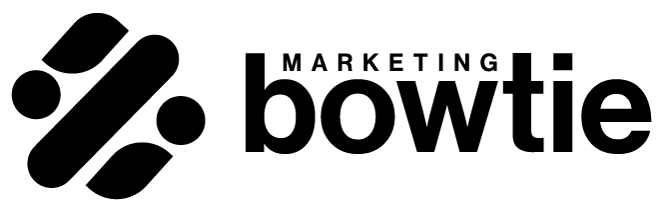In the past years, Google invested massively in its technology to help advertisers manage their ads more effectively. The responsive search ads format is the latest one that Google has launched and was an upgrade of previous versions of search ads.
What are responsive ads?
Google generates the Responsive search ads (RSA) from the headlines and descriptions you are providing by mixing and matching them to create the highest performing ad. Google Ads uses machine learning to understand the user’s search query, and the search intent behind it, and tests various combinations of headlines and descriptions to generate hyper relevant ads.
The standard text ad
The first version of the text ads was quite basic compared to the ones we can create now, but they were a game changer for any business. You did not have a lot of text you could include in them, but it was more than enough to briefly describe your product or service and include a call to action (CTA).
Advertisers could create text ads that had:
- 1 headline – 25 characters
- 2 descriptions – 35 characters each
- 1 display URL – 35 characters
Expanded Text Ads (ETA) – first edition
In 2016 Google launched the first edition of the Expanded text ads and as of January 2017 phased out the Standard search ads.
However, the ETAs gave advertisers a better chance of qualifying the clicks and explaining what they offer in more words. This is because the ads required:
- 2 headlines – 30 characters
- 1 description – 80 characters
- 2 display URLs – 15 characters
With the new format, you had more ad real estate because the headlines and descriptions lengths went from a combined 95 characters to 140 characters. This may seem very little nowadays, but back then this was huge! It unleashed the creativity of advertisers and the possibilities seemed endless.
Expanded Text Ads (ETA) – version 2
But in 2018, Google rolled out a new version of ETAs which had even more ad real estate by adding a third headline, and a second description. So now, the maximum number of characters went from 140 to 270.
- 3 headlines – 30 characters
- 2 descriptions – 90 characters
- 2 display URLs – 15 characters
Google did this because it realized that bulkier ads are having higher click-through rates (CTR). The downside was that with this new format, you were not guaranteed to have all three headlines shown at the same time, so you had to be careful about the messaging. It had to make sense even without the third headline.
Responsive Search Ads (RSA)
In October 2019 Google decided to add a machine learning component to search ads to improve their performance and launched Responsive Search Ads. The format and look of the ads is exactly the same as the one for ETAs. But Google creates them differently.
For creating RSAs, you can provide:
- Up to 15 headlines
- Up to 4 descriptions
- 2 display paths
With these assets, Google will use combinations of 2-3 headlines and 2 descriptions to generate the ads and find winning variations. With this, Google takes care of the ad copy A/B testing so you don’t have to manually benchmark ads against each other.
All of this sounds great, but let’s have a look at how you can improve your ads and what are some best practices when it comes to optimizing RSAs.
What are the best practices to optimize your responsive search ads?
Even though the machine learning component is embedded in the ad-serving process, RSAs are not a set and forget type of ad. You should not fall for the false sense of security – you need to continue testing.
Now, let’s look at what you can do to optimize your ads:
Provide as many assets as possible
The more headlines and descriptions you use in your ad, the more combinations Google can test.
Don’t pin everything
It’s not the end of the world if you must pin a headline, but keep in mind that pinning a headline removes one spot when calculating the total number of combinations.
To give you some context, you have 43,680 possible combinations with no pins, 14,520 if you pin 1 headline, 4,840 with 2 pins, and only 1,610 if you pin 3 headlines.
Look at the assets’ performance and swap underperforming ones
Go to the Ad Assets menu and check the details. When the ad is shown enough times, Google will provide you with a Performance score. They will be marked with ‘Best’, ‘Good’, or ‘Low’.
If you have headlines and descriptions marked with ‘Low’, you can modify them and see if you can improve your messaging. Keep in mind that Google needs around 5,000 impressions over 30 days to assess the performance. Until that is reached, the assets are marked with ‘Learning’.
Use numbers
Another good practice is to use numbers in your ad copy. These can be anything from your product ‘starting from’ prices, the actual product prices, the stock remaining, the average savings a client can make by using your service, etc.
This will help your ads stand out and make them more likely to be clicked on.
Include your keywords in your assets
As a default, try to include the targeted keywords in your ad copy. This will mimic the users’ search query, confirming that it is what they are looking for.
Also, Google will give you a bump in quality score and will highlight the keywords in the ad copy
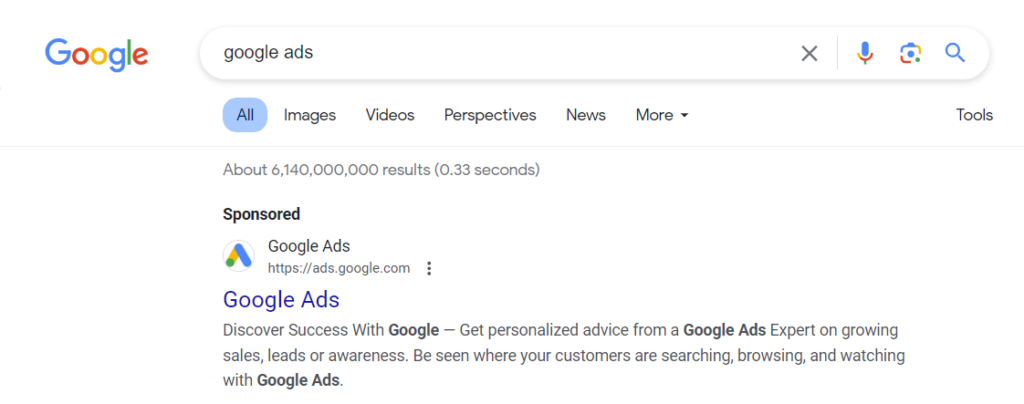
Include locations but be as precise as you can
If you offer local services, or you have shops in various cities, create separate ads for them. But make sure the target keywords include the city’s name.
Proximity is a very good driver for people to click on an ad. The closer it is, the higher the chance that they will click.
For example, you have a locksmith company with offices in 20 cities around the UK. When someone looks for a local locksmith, which ad do you think they will most likely click:
Ad 1: Locksmith in your area – 100% UK coverage
Ad 2: Locksmith in {city name} – Fast, local, reliable
And as a bonus, you can also include local phone numbers for each city in your ads. This will increase the credibility of your ad.