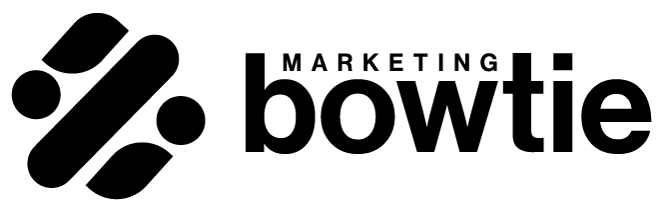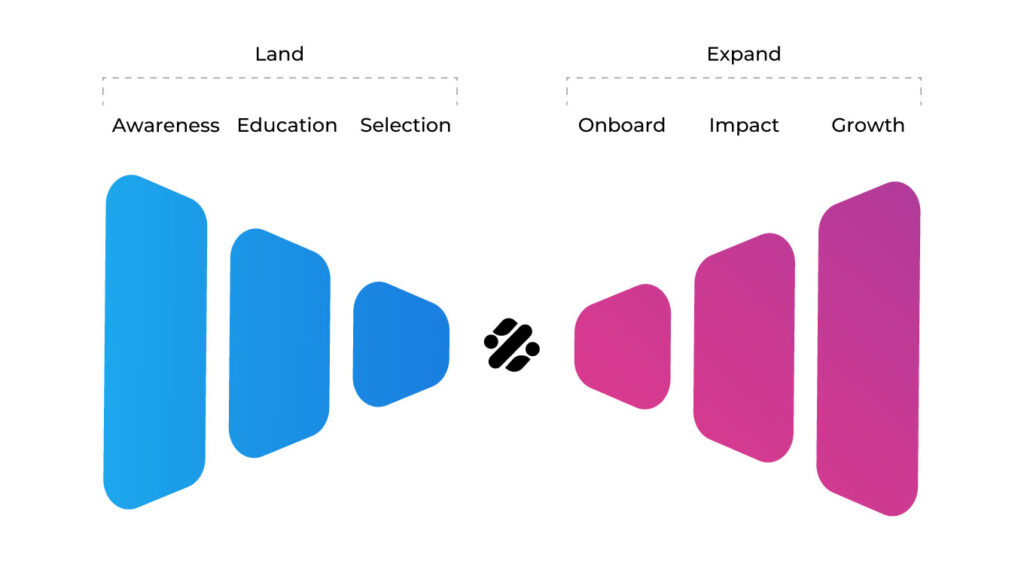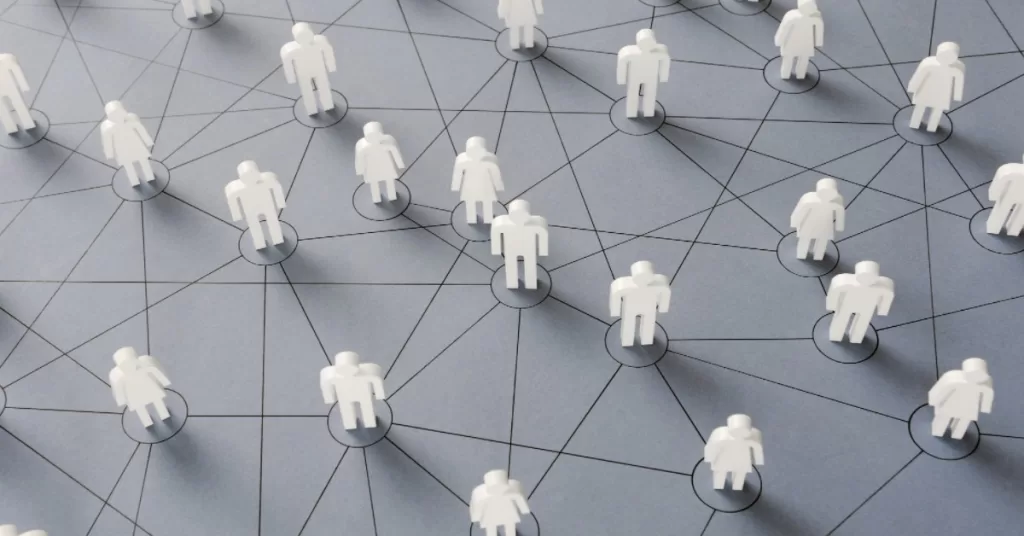Product data feed optimization is a crucial step to stay competitive, especially in a crowded market. Once you have all the basics covered, it’s time to explore the opportunities to refine your approach to boost sales and increase customer satisfaction.
So, let’s look at some advanced feed optimization tips that will help you think more creatively, adapt to consumer behavior, and increase your return on ad spend (ROAS).
Why Data Feed Optimization Matters
A well-optimized data feed goes beyond including required attributes (e.g. title, description, price, etc.). It takes into account how the search engines work, what makes people click on the ad or organic listing, and what they want to see in order to buy your product.
Overall, the purpose of a well-optimized product feed is to achieve higher relevancy, improved ad performance, and contribute to a better shopping experience.
What does an optimized feed look like?
Data feed optimization comes in many different forms, but I find the simplest way of looking at it to be:
- Have all the relevant attributes added and have good attribute hygiene. This doesn’t mean that you stop after the required attributes are filled in. You need to think of all the attributes that are relevant to the products you’re selling.
- Make sure the data is updated at least once per day, but the general rule here is the more frequent, the better.
- All the attributes are written in their best way. Think like a search engine and a consumer. What do they need to contain to be picked up by algorithms, and what do your customers need to know to click on those ads or listings?
- Add custom labels to give you better insights. These are fields that some people don’t use well enough or not at all. But if you use them wisely, it can help increase your campaign’s performance.
What attributes to optimize
Not all attributes can be optimized. Think of the fields in a field that can only take some predefined values, like availability, size, color, etc. But there are a few that can be.
Because there are a lot of channels out there that use product feeds, we can’t talk about all of them. So, we’re going to focus on Google Shopping feed optimization in the following examples to avoid any generic examples or advice.
However, keep an eye on the platforms with listing ads, because usually, they follow Google’s lead when it comes to algorithms and ad auctions.
Titles
For titles, keyword stuffing was the norm a few years ago. And it made sense. This is one of the attributes you have full control of, Google reads it to match it with the users’s query, and the customer reads it.
And the common wisdom was to try and keyword stuff the title to have more chances of getting the impressions. And even though the titles should contain the product attributes, only include the ones that make sense.
To do this, you need to think like a consumer and not like a search engine. When was the last time you looked for a ‘size M t-shirt’? Yeah, me neither…
Besides this, nowadays Google is using way more data points to show your ads – including your competitors’ data if the products have matching GTINs. And this changes the dynamic a little bit.
Here are 3 scenarios and how to deal with them:
New product – no GTIN
In this case, it’s better to stuff keywords in the title so Google can understand what it is. You can use the classic title formats:
- Apparel: Brand + Gender + Product Type + Attributes (e.g., color, material, style)
- Books: Title + Type + Format (e.g., paperback, eBook) + Author
- Electronics: Brand + Attributes + Product Type + Model
- Hard Goods: Brand + Product Type + Attributes (e.g., quantity, weight, material)
- Seasonal items: Occasion + Product Type + Attributes
The product has a GTIN
You can do little to no keyword stuffing as Google already knows the product based on the previous and current advertisers and the user’s behavior (clicks, CTR, orders, etc.)
Instead, focus on the keywords you don’t currently show up for in the auction. This should help you identify new possibilities and build up more historical data for the product.
GTIN + Google Ads historical data
In this case, not only does Google know the product, but it also has data from your own campaigns.
And because of that, you have more leeway to focus on CTR. Rotate the keywords in the title to attract as many clicks as possible. Think about the users more than the search engine.
Product types
This attribute was used only for analysis a few years ago. You could add up to 5 levels to segment your products and you could gain insights into their performance.
But not everybody was using this correctly. I’ve seen a lot of ecommerce businesses leaving the default values filled in by Shopify and rolling with it. And it would look something like this:
| Product Type | Spend | Revenue | ROAS |
| Blenders | $9,550 | $15,265 | 159.84% |
| Coffee Makers | $23,852 | $33,944 | 142.31% |
| Cooktops | $19,609 | $98,045 | 500.00% |
| Dishwashers | $24,414 | $49,319 | 202.01% |
| Dryers | $33,873 | $158,953 | 469.26% |
| Ovens | $12,482 | $51,872 | 415.57% |
| Refrigerators | $96,298 | $481,490 | 500.00% |
| Toasters | $2,016 | $3,325 | 164.93% |
| Washers | $58,435 | $149,431 | 255.72% |
| Grand Total | $280,529 | $1,041,644 | 371.31% |
It’s not bad, but it’s not good, either. When you add more layers, let’s say the category of appliance, then you are able to see the performance in a clearer way.
| Product Type 1 | Spend | Revenue | ROAS |
| Kitchen Appliances | $56,505 | $199,236 | 352.60% |
| Major Appliances | $188,606 | $789,874 | 418.80% |
| Small Appliances | $35,418 | $52,534 | 148.33% |
| Grand Total | $280,529 | $1,041,644 | 371.31% |
However, Google announced that the Product Type will start to be used to match with keywords.
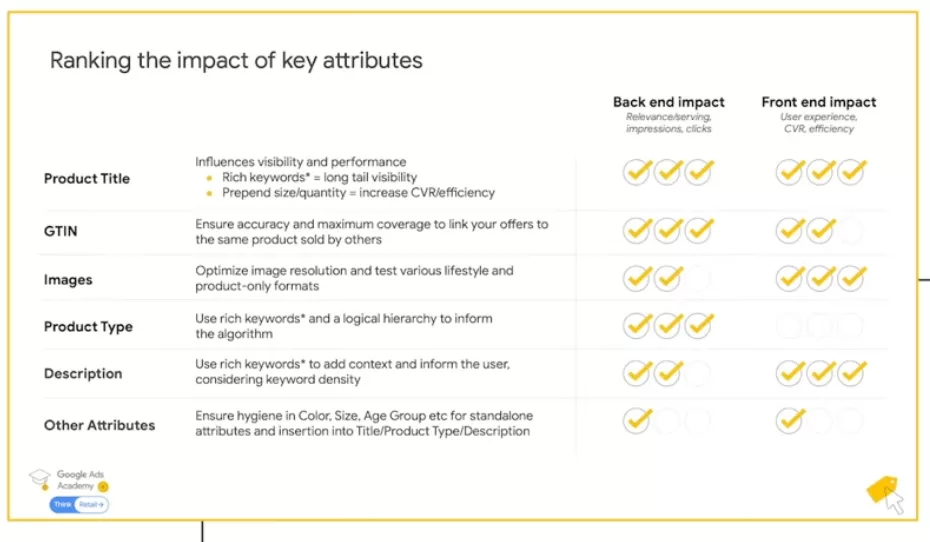
So now, the Product Type field should be as detailed as possible. Following the same example from before, this is how it would look like:
| Product Type 1 | Product Type 2 | Product Type 3 | Spend | Revenue |
| Major Appliances | Refrigerators | Side-by-Side | $48,752 | $243,760 |
| Major Appliances | Refrigerators | Top Freezer | $29,185 | $145,925 |
| Major Appliances | Refrigerators | Bottom Freezer | $18,361 | $91,805 |
| Small Appliances | Coffee Makers | Drip | $13,526 | $15,785 |
| Small Appliances | Coffee Makers | Espresso | $7,363 | $12,535 |
| Small Appliances | Coffee Makers | French Press | $2,963 | $5,624 |
| Small Appliances | Blenders | Immersion | $5,679 | $8,920 |
| Small Appliances | Blenders | Countertop | $3,871 | $6,345 |
| Small Appliances | Toasters | Pop-Up | $1,253 | $2,453 |
| Small Appliances | Toasters | Oven | $763 | $872 |
| Major Appliances | Washers | Top Load | $24,180 | $33,684 |
| Major Appliances | Washers | Front Load | $34,255 | $115,747 |
| Major Appliances | Dryers | Electric | $19,356 | $86,368 |
| Major Appliances | Dryers | Gas | $14,517 | $72,585 |
| Kitchen Appliances | Cooktops | Gas | $11,765 | $58,825 |
| Kitchen Appliances | Cooktops | Electric | $7,844 | $39,220 |
| Kitchen Appliances | Ovens | Wall | $9,679 | $46,246 |
| Kitchen Appliances | Ovens | Countertop | $2,803 | $5,626 |
| Kitchen Appliances | Dishwashers | Built-in | $19,531 | $35,673 |
| Kitchen Appliances | Dishwashers | Portable | $4,883 | $13,646 |
Images
When it comes to image optimization, you should always go for high-quality, clear images that showcase the product properly.
Let’s take the example below. I’ve searched for ‘necklace name’ and got these Shopping results.
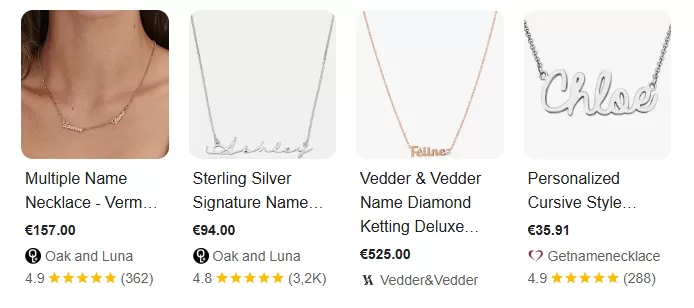
The last product stands out more. Because the picture is zoomed in on the name. The other stores try to showcase the chain, as well, but you will have a hard time figuring out the name or the font.
This will serve a second purpose, as well. If users don’t like some product details or features they will not click on the ad. So, in this case, you will save ad spend because they don’t have to click on the ad just to see the product to check if they like the font.
Custom labels
The two main purposes of custom labels are analyzing the performance of segments of products, and segmenting products into different campaigns.
For analyzing the performance of you campaigns, you can label your products based on their ROAS. You can set labels such as ‘Top Performers’, ‘Mid Performers’, ‘Low performers’, and ‘New’ for newly added products. The you can create reports and see where are you spending most of your budget and what shifts you need to make.
And to make those shifts, you can create separate campaigns for each label value. Then, you can steer the bidding strategy and set the budgets to align with your desired outcome.
Conclusion
Data feed optimization is crucial for your ad campaign’s success. And with all the automation going on, nowadays it’s more important than ever.
A well-optimized feed that has good data hygiene is the foundation for a strong campaign performance. But do keep in mind that feed optimization goes beyond the product data in a file. You have to look at it from different angles – you need to know what the search engine is looking for, and what makes your customers click on the ad or listing.